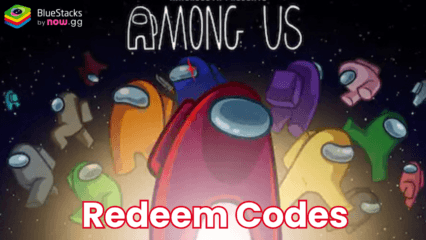Roblox- All Working Redeem Codes April 2025

Update: Now you can also try this game on your Mac with BlueStacks Air, built for Apple Silicon Mac. Visit: https://www.bluestacks.com/mac
Redeem codes unlock secret goodies within Roblox games. These codes grant access to exclusive items like clothing, accessories, pets, or even in-game currency. They can enhance your avatar’s appearance, provide gameplay advantages, or simply add a fun twist to your experience.
Roblox Active Redeem Codes
- FREENGNBOI = Nguyen Boi Bundle *new*
- FREENGNGON = Nguyen Gon Bundle *new*
- SPIDERCOLA = Spider Cola shoulder accessory
- TWEETROBLOX = The Bird Says shoulder accessory
How to redeem codes in Roblox?
- Open a web browser and sign in to Roblox at https://www.roblox.com/giftcards.
- Find the Enter Code box and type the redeem code.
- Hit Redeem and if it’s valid, you’ll get a success message.
- Head back to the game to find the rewards!
Codes not working? Check Out Some Common Reasons
- Expiry Date: Some codes may not have an expiration date mentioned by the developer’s side. In such cases, some codes that have no expiration date might not work.
- Case Sensitivity: Make sure to enter the codes exactly as provided, including correct capitalization of letters in each code. We recommend simply copying the codes and using them.
- Redemption Limit: Most codes can only be redeemed once per account.
- Usage Limit: Some codes may have a limited number of uses.
- Regional Restrictions: Certain codes may only work in specific regions. For example, codes available for the US will not work in Asian regions.
We recommend playing Roblox on a PC using BlueStacks with a keyboard and mouse for a smooth, lag-free gameplay experience on a bigger screen.