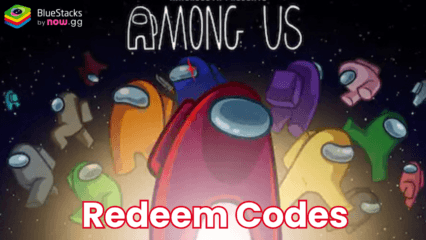Standoff 2 - All Working Redeem Codes April 2025

Standoff 2 is an action-packed multiplayer shooter that brings intense gameplay and realistic graphics to mobile devices. With various game modes, customizable weapons, and a competitive community, it keeps players on the edge of their seats. To enhance your experience, redeem codes offer free rewards like skins, coins, and more.
Got questions about guilds, gaming, or our product? Join our Discord for discussions and support!
Active Redeem Codes
Redeem codes are a fantastic way to get free rewards in Standoff 2. These codes often provide valuable in-game items that enhance your gameplay, whether you’re a beginner or a seasoned player. Below, we’ve listed the currently active codes:
- NJ5FUE3DTYVY – Enter this code to get ST M4 Revival for 24 Hours. (NEW)
- FLASHBANG – Fragment box (new!)
- HAPPYNEWYEAR – Rare boom Ball
- SO2AKIRA – Rewards
- ENEPRLMV7SYV – Knife skin
- QKDXWJHKDMLM – Pelagia skin
- V2BDEGBAPJRQ – Polar Night skin
- DGHZT79FWDSR – Rewards
- 2EAFU67YNATM – 10 Fable Boxes
- XXUQP7CMU7UY – M4-Revival Stattrack (24h)
- JGVXJHVFJ26S – AWM Polar Night skin
- ASKDKNJ3CEWF – One-day Kukri skin
- 7SBWLQ7HH6SA – One-day AKR12 skin
- D7E8VNQ8GZAP – One-day StatTrack M16 skin
- SKAJXAWQ8SJR – One-day StatTrack M16 skin
- DAJHKALUR4FQ – 10 Empire Boxes
- QHKECQRATUQH – One-Day skin
- V7JWW3T9Q6SS – One-Day skin
- 7BDGIVEAWAY – 2 Chameleon boxes and 1 Battle Pass level
- SO2FURY – Graffiti
Make sure to use these codes quickly, as they can expire or be limited in usage. Check back regularly for updates to ensure you don’t miss out on any new codes.
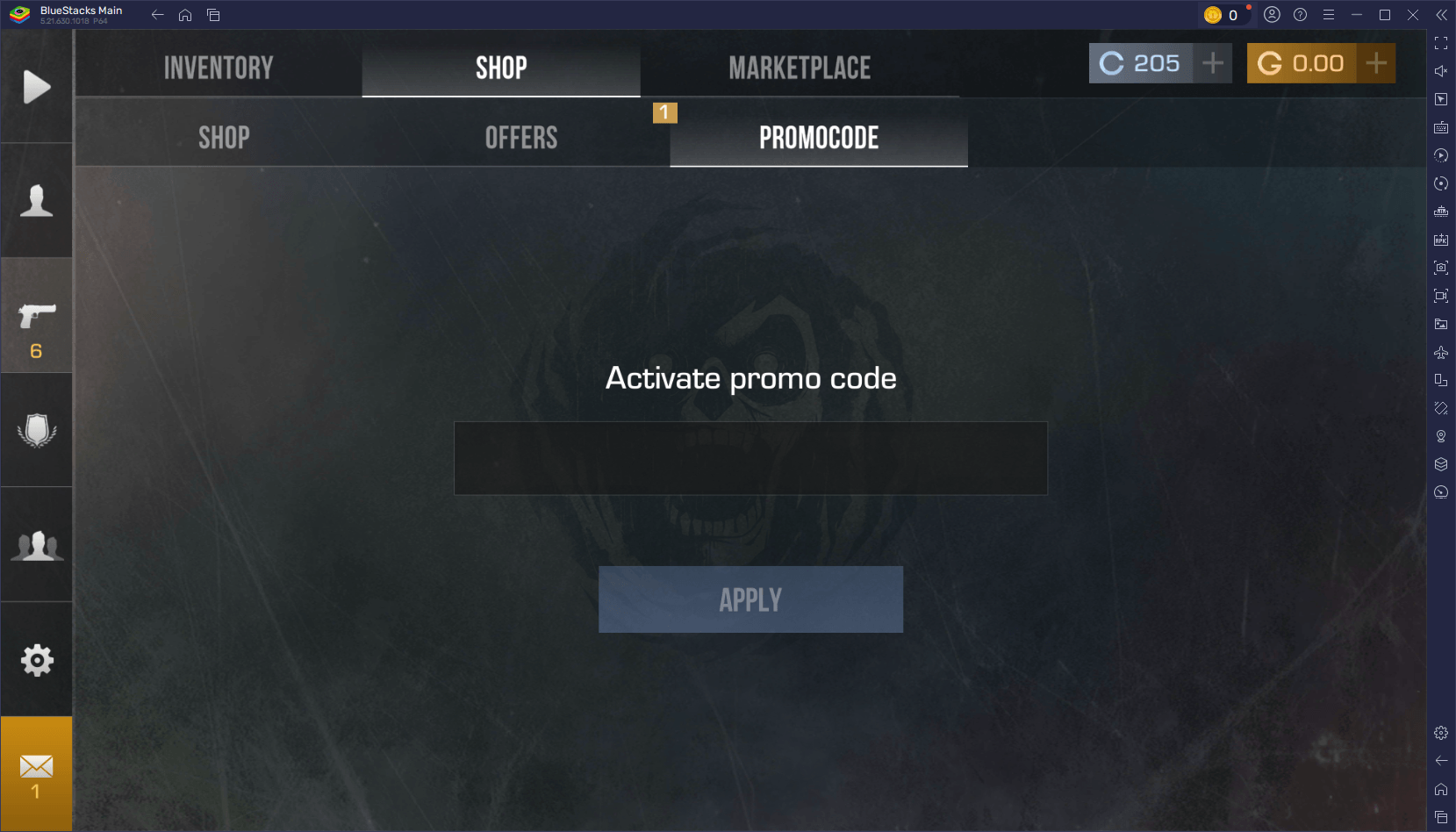
How to Redeem Codes
Redeeming codes in Standoff 2 is a simple process, but knowing exactly where to go can save you time. Here’s how you can redeem your rewards:
- Log into your account and click on the gun icon on the main menu to access your inventory.
- Navigate to the “Shop” tab, and then to the Promocode sub-menu.
- Type any valid promo code on the text field and click on “Apply”
Once you’ve followed these steps, you’ll receive your rewards instantly in the game. Enjoy the added perks and make the most of your gameplay experience.
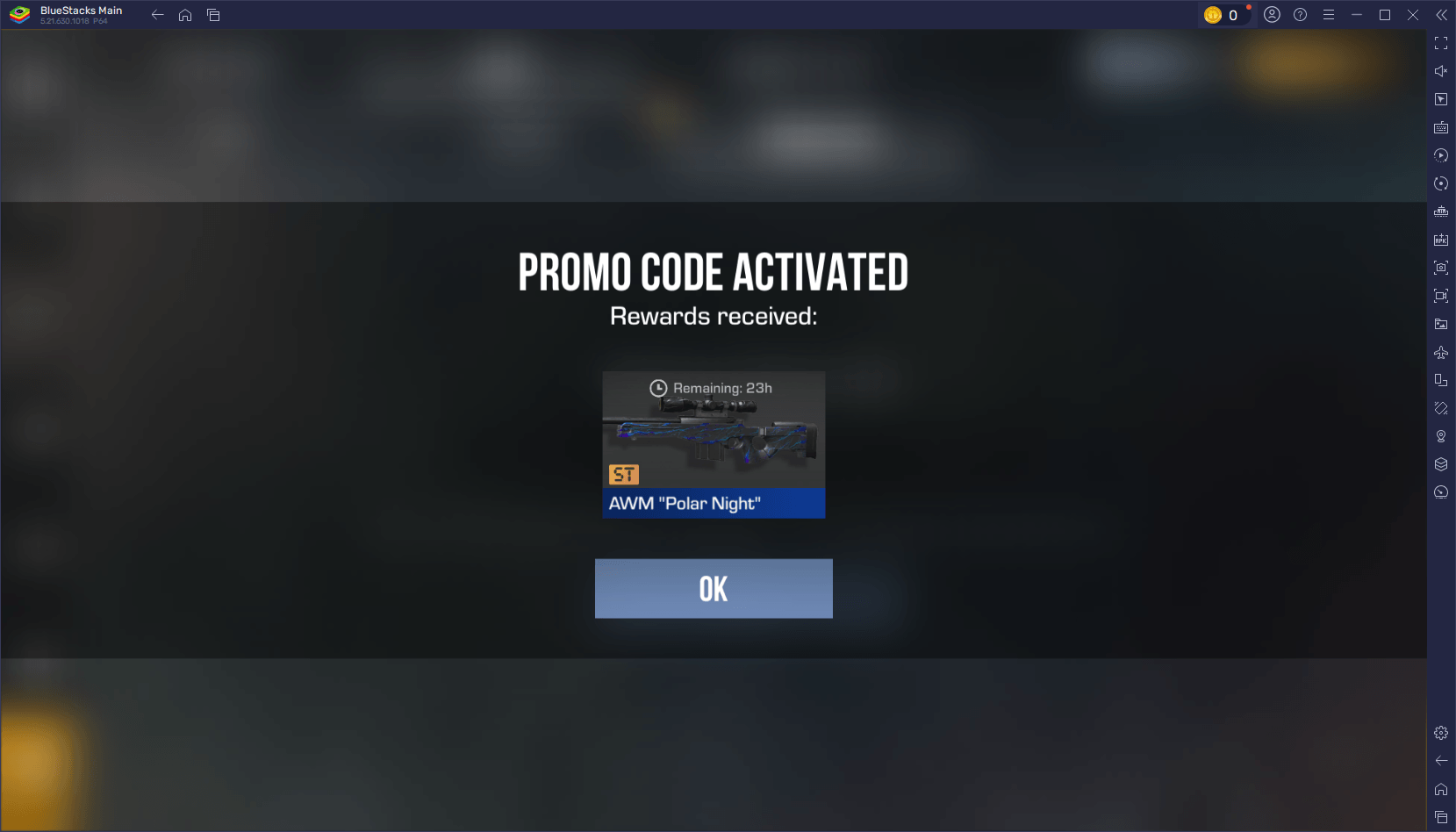
Why Codes May Not Work
There are several reasons why a redeem code in Standoff 2 might not work. The most frequent cause of this is that the code has expired. Redeem codes are often released for a limited time, so if you’re trying to use an older code, it might no longer be valid. It’s always a good idea to check the release date or any validity information provided with the code.
Another issue could be the usage limit. Some codes are designed to be used only a certain number of times, and once that limit is reached, the code will no longer be redeemable. If a code is very popular or widely shared, it may reach its limit quickly. In such cases, there’s nothing you can do except look out for new codes from official sources.
Regional restrictions can also prevent a code from working. Some codes are only valid in specific regions, so if you’re in a different area, you may not be able to redeem the rewards. Additionally, ensure you enter the code exactly as it’s provided. Redeem codes are case-sensitive, and even a small typo can result in the code being invalid.
If you’ve verified everything and the code still doesn’t work, it might be worth contacting the game’s support team for assistance. They can provide guidance or clarify if there are other reasons for the issue.
We hope these Standoff 2 redeem codes help you unlock exciting rewards and elevate your gaming experience. Enjoy playing Standoff 2 on PC or laptop with BlueStacks!