Exclusive Tales & Dragons: NewJourney Redeem Codes

Welcome to your ultimate source for redeem codes in Tales & Dragons: NewJourney. Unlock exclusive in-game rewards and enhance your gaming experience with our exclusive list of codes. Stay ahead of the competition and make the most out of your adventure in the mystical world of dragons and fantasy.
Tales & Dragons: NewJourney is an RPG game in which you’ll go on an adventure. Set in a fantasy world, where dragons fly in the skies and ancient magic rules the world. As a brave warrior, cunning mage, or stealthy rogue, you’ll explore mysterious forests, snow-capped mountains, and mystical ruins, battling fearsome monsters and uncovering hidden secrets. Get up to 20% cashback in nowbux gaming currency and big weekly rewards with every in-app purchase on games from the BlueStacks Store. Play on PC with BlueStacks to unlock more resources like summons, skins, cosmetics and more.
Exclusive Redeem Codes. Only for BlueStacks Users
As a valued BlueStacks user, you can now redeem exclusive codes to unlock epic rewards in Tales & Dragons: NewJourney. These codes are only available on the BlueStacks App Store and can’t be found anywhere else.
Rookie Pack
- Code Name: Newcomer555
- Contents:
- Energy Gem x10
- Summon Gem x10
- Diamonds x500
- Promotion Gem x200
- Usage: Common code; cannot be used repeatedly for the same character
- Quantity Available: 1000
- Validity Period: 2024.7.20 ~ 2034.7.20
Senior Pack
- Code Name: reserve888
- Contents:
- Energy Gem x3
- Coin x88888
- Diamonds x200
- Promotion Gem x99
- Usage: Common code; cannot be used repeatedly for the same character
- Quantity Available: 1000
- Validity Period: 2024.7.20 ~ 2034.7.20
The BlueStacks OG Store enhances the gaming experience for BlueStacks users by providing a dedicated platform to discover, download, and interact with a wide variety of Android games and apps directly from their PC.
Redeem Exclusive Gift Codes on BlueStacks from the OG Store
The BlueStacks OG Store frequently provides exclusive in-game items, rewards, and promotional packs that are not available through other app stores. These offers can include bonus currency, special items, or unique content that enhances the gameplay experience. The OG Store is seamlessly integrated within the BlueStacks App Player, allowing users to access it directly from the emulator interface. This integration ensures that users can easily download and install games, manage their app library, and utilize the store’s features without needing to leave the BlueStacks environment.
In Tales & Dragons: NewJourney, the reward system is designed to motivate and incentivize players to progress through the game, complete challenges, and engage in various activities. The system offers a variety of rewards, including:
Types of Rewards
- In-game Currency: Gold, Gems, and other currencies used to purchase items, upgrade gear, and access premium features.
- Items and Equipment: Weapons, armor, accessories, and other gear to enhance character abilities and stats.
- Character Experience and Leveling: Rewards that grant experience points, level ups, or skill upgrades.
- Resources and Materials: Crafting materials, potions, and other resources used to craft items or enhance gear.
- Premium Items and Bonuses: Exclusive items, boosts, or bonuses, such as increased experience gain, enhanced damage, or improved defense.
Follow these Steps to Claim Rewards on OG Store
- Within the OG Store, click on the “Rewards” tab at the bottom of your screen, as shown below.
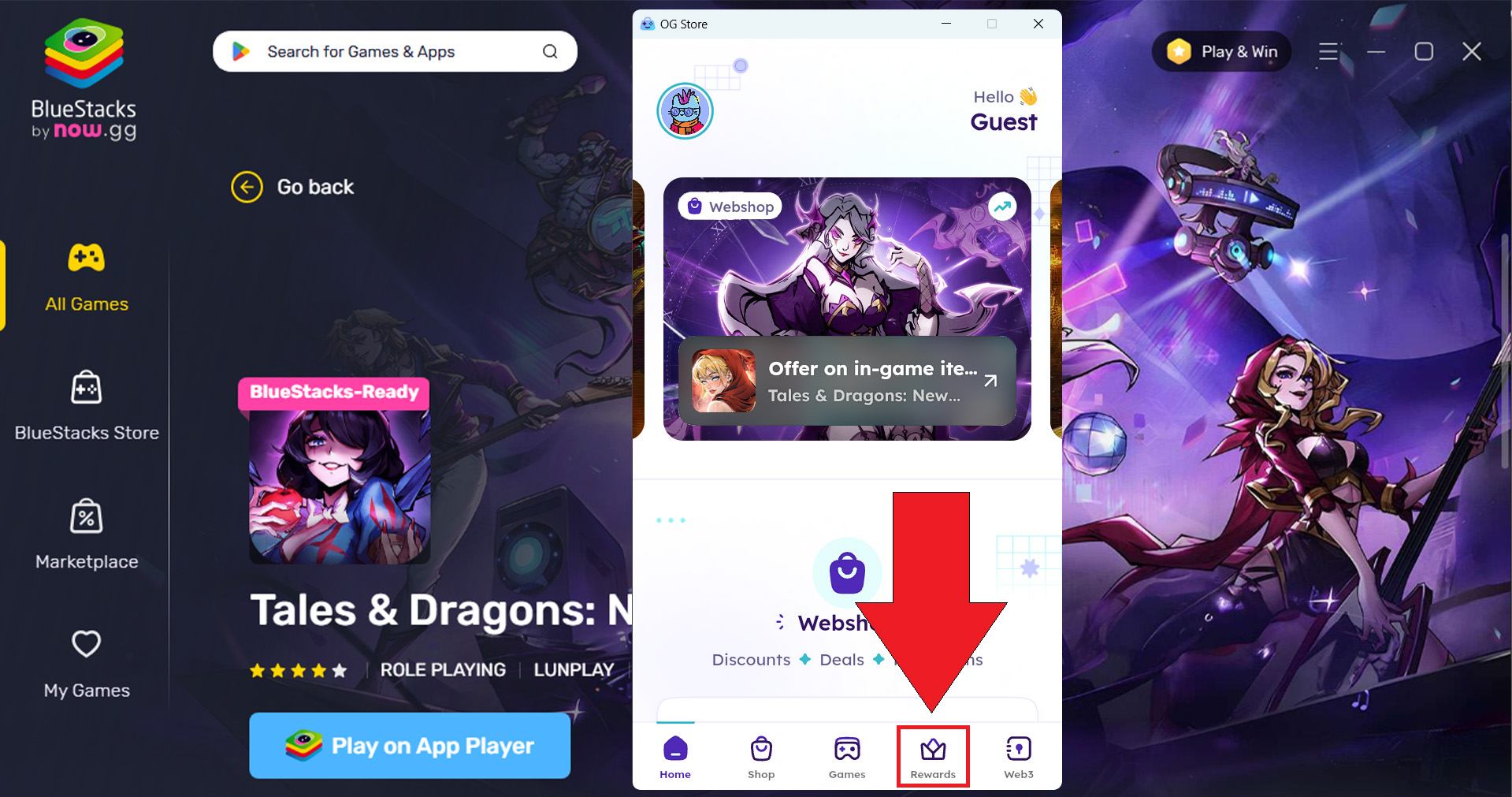
- After signing in, you can see any unclaimed rewards, as shown below. Click on the reward you wish to claim.
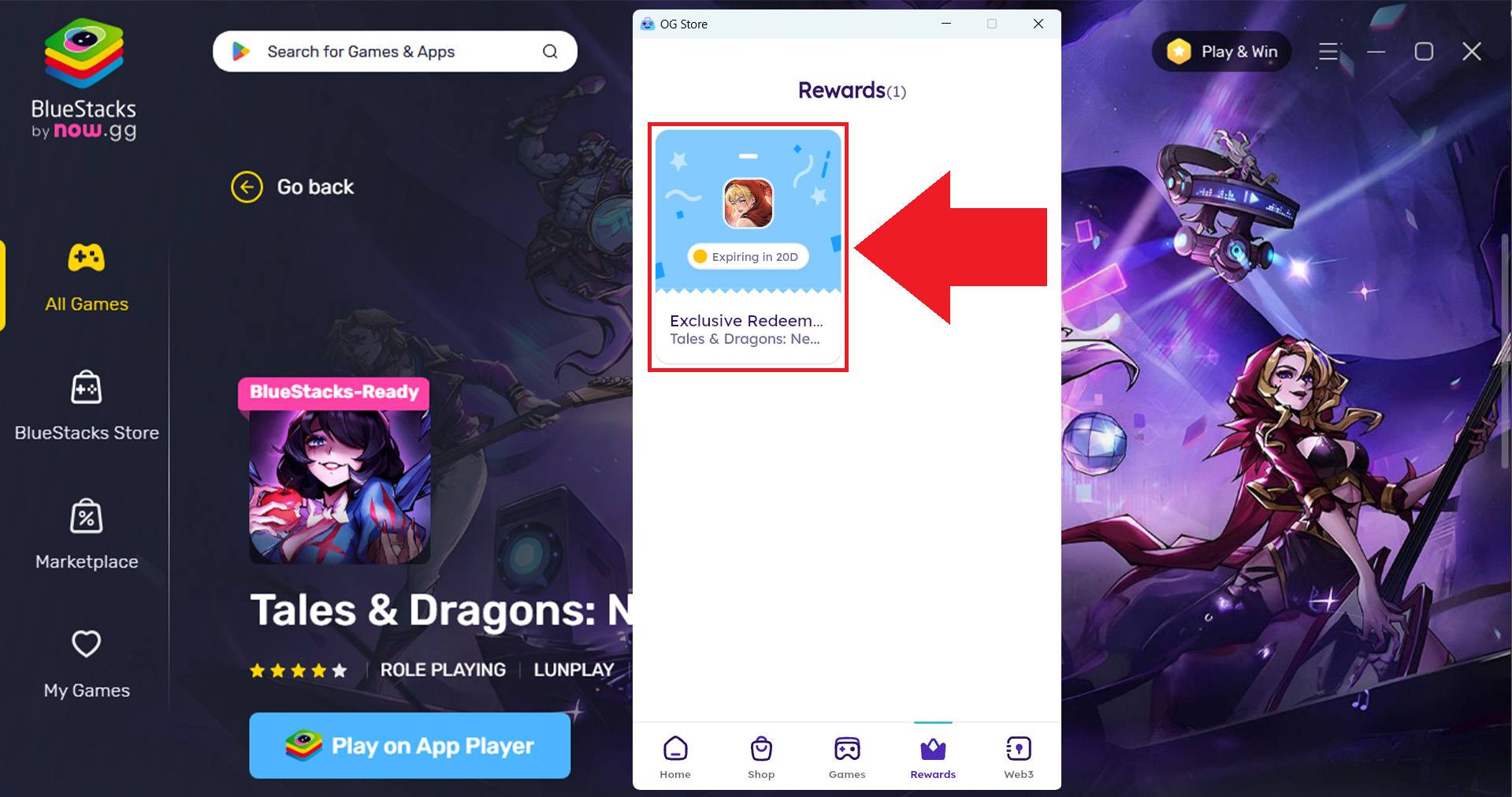
NOTE: In the detailed page of the reward, you can also scroll down or click on the downward-facing arrow to see any associated perks with your reward, if available.
- Next, click on “Reveal code” or “View code”, as shown below.
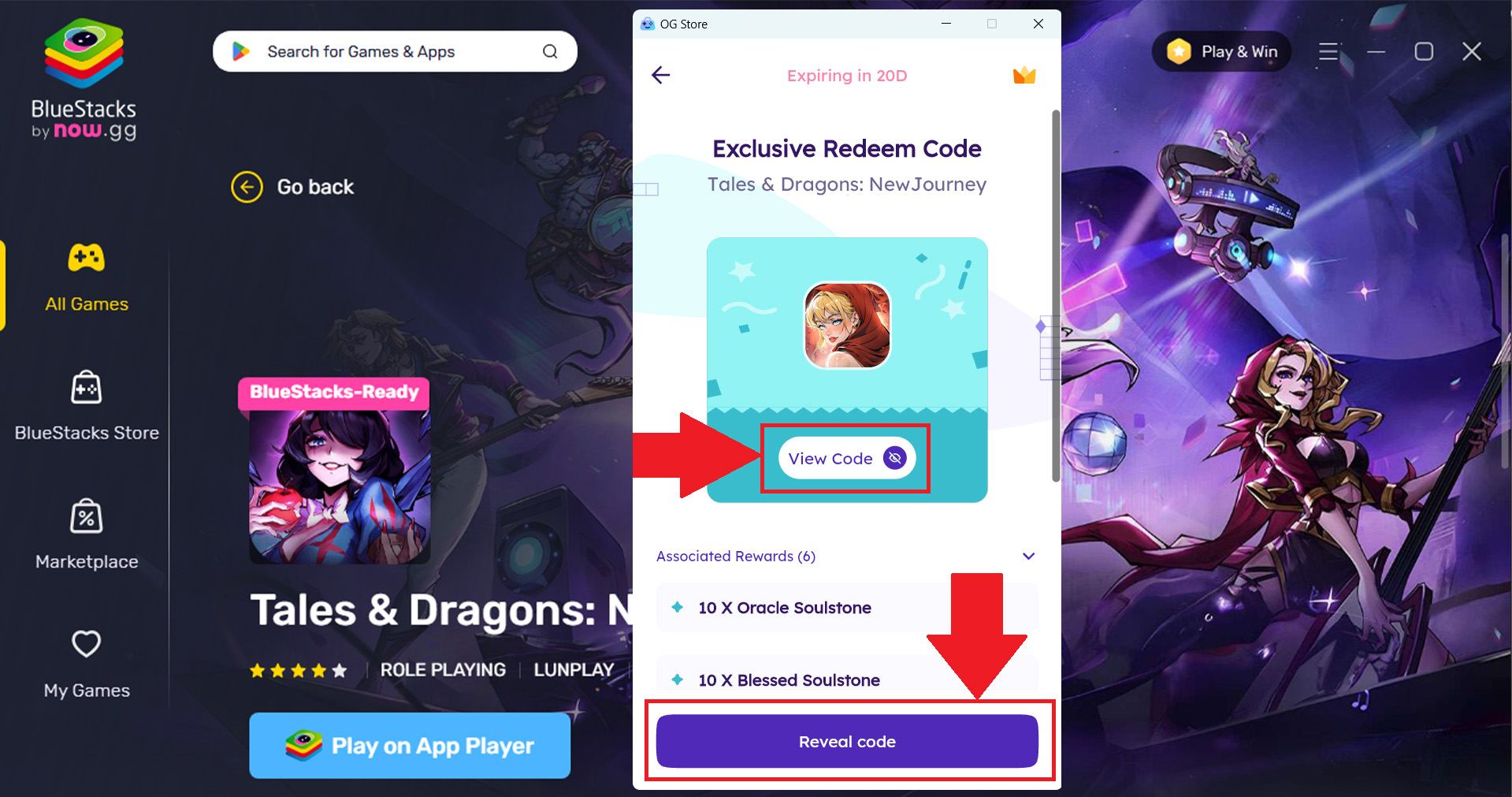
- You will then be able to see your code. Click on either:
Copy: To copy the code to your clipboard.
Redeem: This will open the BlueStacks App Player if it is installed, where you can redeem your reward.
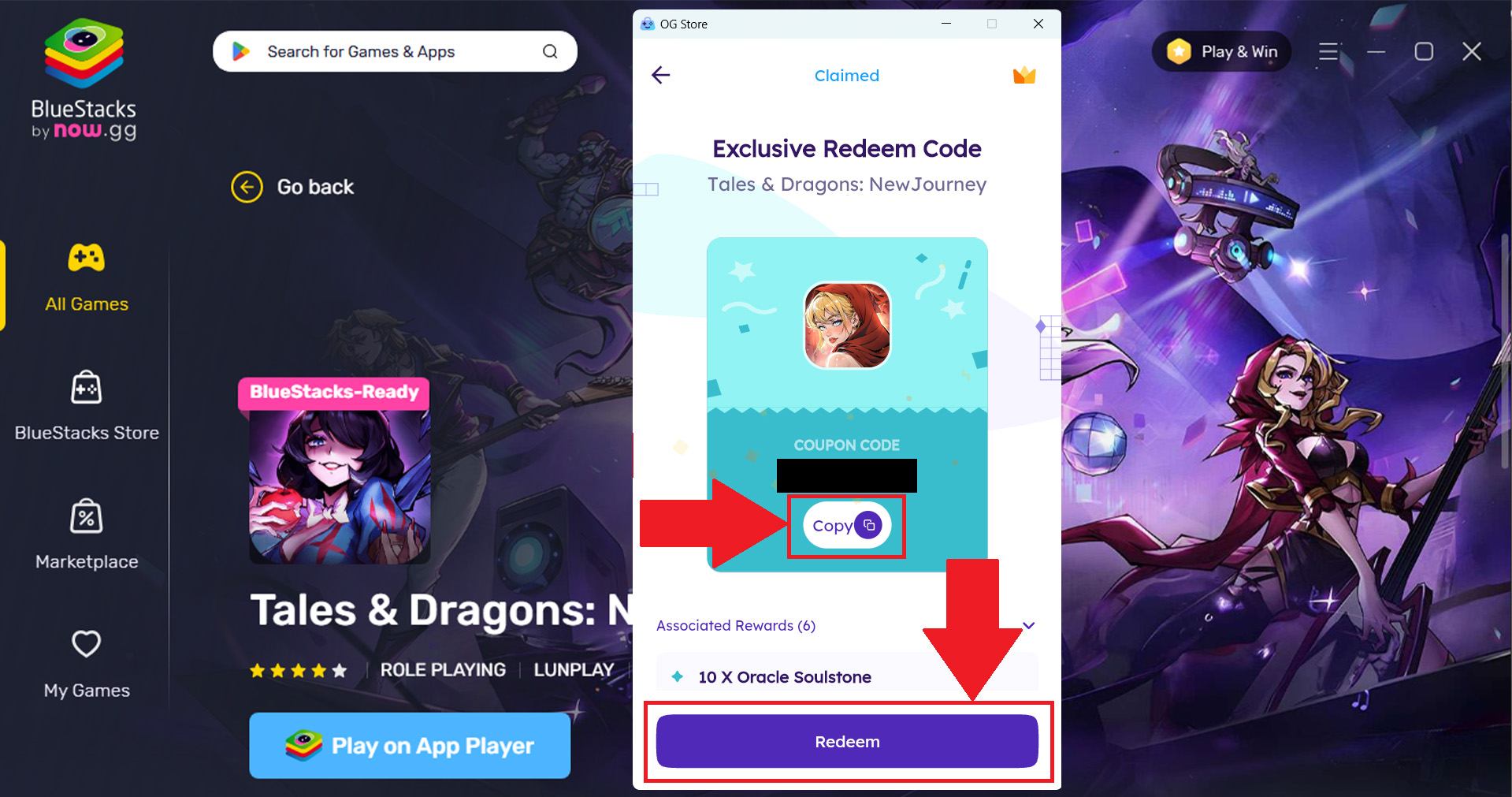
Codes not working?
Redeem codes are a fantastic way for gamers to get their hands on exclusive in-game rewards, but there’s nothing more frustrating than entering a code only to find that it doesn’t work. If you’ve ever encountered this issue, you’re not alone. Here are some common reasons why redeem codes often don’t work and what you can do about it.
1. Code Expiration
One of the most frequent reasons for a redeem code not working is that it has expired. Many redeem codes come with a limited validity period, often tied to a promotional event or a specific time frame. Once this period passes, the code becomes invalid.
Tip: Always check the expiration date of the code and try to use it as soon as possible.
2. Case Sensitivity and Typing Errors
Redeem codes are often case-sensitive and must be entered exactly as they appear. Even a small typo, such as a misplaced letter or an extra space, can render the code invalid.
Tip: Copy and paste the code directly if possible, and double-check for any accidental errors before submitting.
3. Region Restrictions
Some redeem codes are region-specific and only work in certain geographic areas. If you’re trying to use a code that’s intended for a different region, it will not work.
Tip: Verify if the code is applicable in your region. Often, this information is provided alongside the code.
4. One-Time Use
Many redeem codes can only be used once per account. If you’ve already redeemed the code previously, you won’t be able to use it again.
Tip: Keep a record of the codes you’ve already redeemed to avoid confusion.
5. Server Issues
At times, server problems can prevent codes from being redeemed. This is typically a temporary issue that gets resolved once the servers are back online.
Tip: Wait a while and try again later, or check the game’s official channels for any server maintenance updates.
Struggling to get resources in your favourite games?
Do not fret, as nowbux allows players worldwide to claim up to 20% cashback and huge weekly rewards on all their in-game spendings in the following games on BlueStacks:
- Nexus: Nebula Echoes
- Magic Hero War
- Tales of Terrarum
- Zombieland: Doomsday Survivor
- Magic Chronicle: Isekai RPG
- Tales & Dragons: NewJourney
- Battle Bears Rainblow – Endless Runner
- Battle Bears Fortress – Tower Defense
- BLACKPINK THE GAME
- LaTale M: Side-Scrolling RPG
Enjoy your games in full-screen mode, making it easier to see details, navigate the game world, and fully immerse yourself in the gaming experience. BlueStacks leverages the superior processing power, memory, and graphics capabilities of your PC. This means smoother gameplay, faster loading times, and the ability to run multiple games simultaneously without compromising performance. Enjoy playing Tales & Dragons: NewJourney on PC or laptop with BlueStacks!















