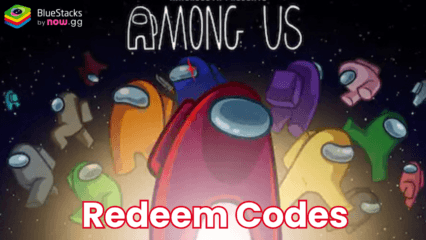Tokyo Ghoul · Break the Chains- All Working Redeem Codes April 2025

Tokyo Ghoul · Break the Chains is an immersive game that plunges players into the dark and thrilling world of Tokyo Ghoul. Developed by Komoe Games, this game allows players to step into the shoes of iconic characters from the Tokyo Ghoul series, engage in strategic battles, and relive memorable scenes from the anime.
Got questions about guilds, gaming, or our product? Join our Discord for discussions and support!
Tokyo Ghoul · Break the Chains Active Redeem Codes
- VIP666
- VIP777
- VIP888
- VIP999
How to redeem codes in Tokyo Ghoul · Break the Chains?
To use redeem codes in the game, follow these steps:
- Open the Game on your BlueStacks.
- Tap on the gear icon located on the main menu to access the settings.
- In the settings menu, navigate to the ‘Account’ tab.
- Tap on the ‘Redeem Code’ option and enter the code exactly as it appears.
- Press ‘OK’ and your rewards will be sent to your in-game mailbox for you to claim.
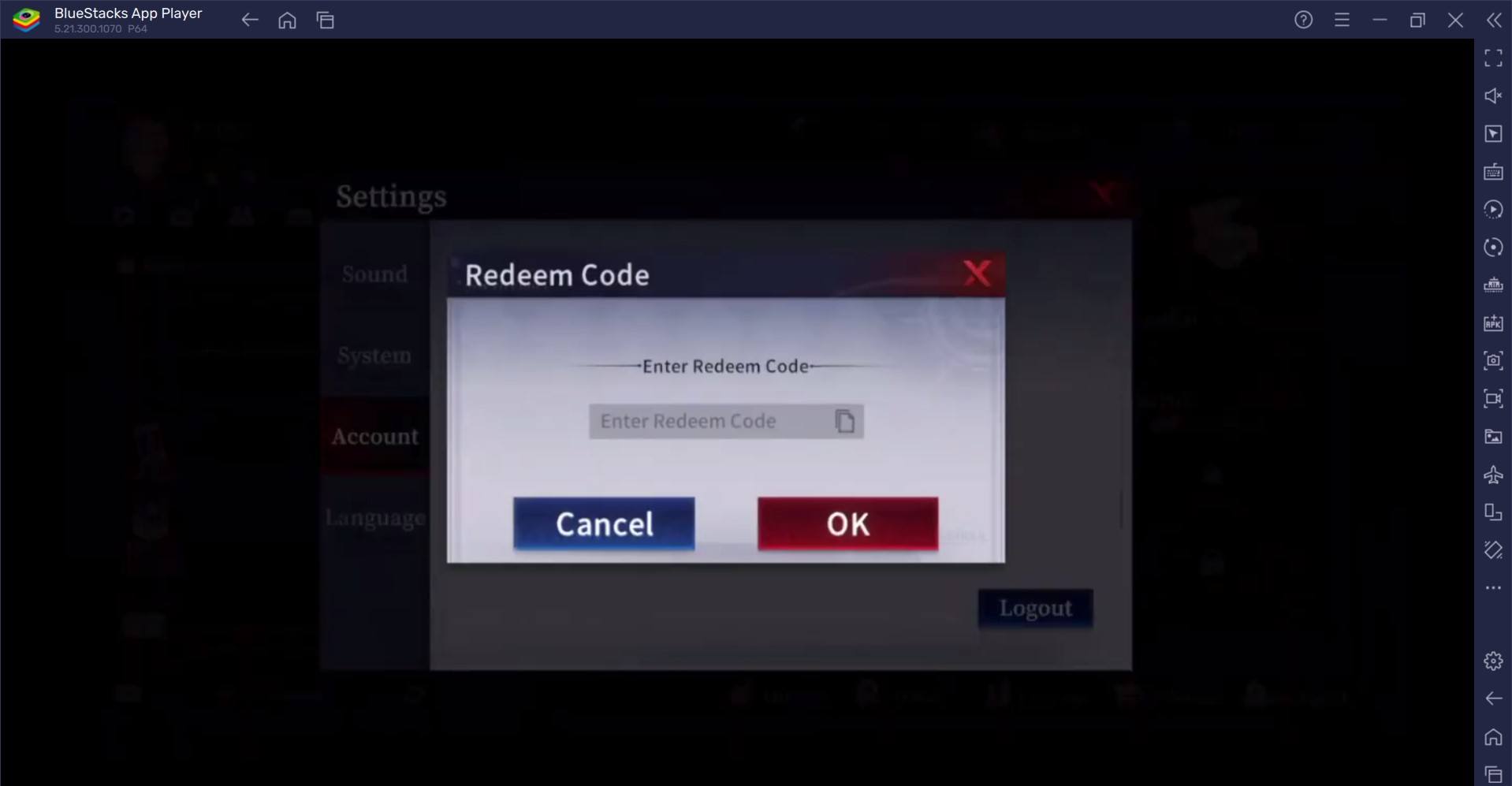
Redeem Codes Not Working? Here’s What You Can Do
If your redeem codes aren’t working in Tokyo Ghoul, here are some steps you can take:
- Double-Check the Code: Ensure it’s entered correctly and hasn’t expired.
- Check for Typos: Look out for common mistakes like confusing “O” with “0”.
- Stable Internet: Make sure you have a good connection.
- Update the Game: Ensure you’re using the latest version.
- Correct Account: Verify you’re logged into the right account.
- Contact Support: Reach out to customer service if issues persist.
Using redeem codes is a fantastic way to get a head start in the game. Make sure to check back regularly for new codes and enjoy the thrilling adventures in the world of Tokyo Ghoul.
For those looking to elevate their gaming experience, Tokyo Ghoul · Break the Chainsplaying on PC or laptop using BlueStacks is a great option.