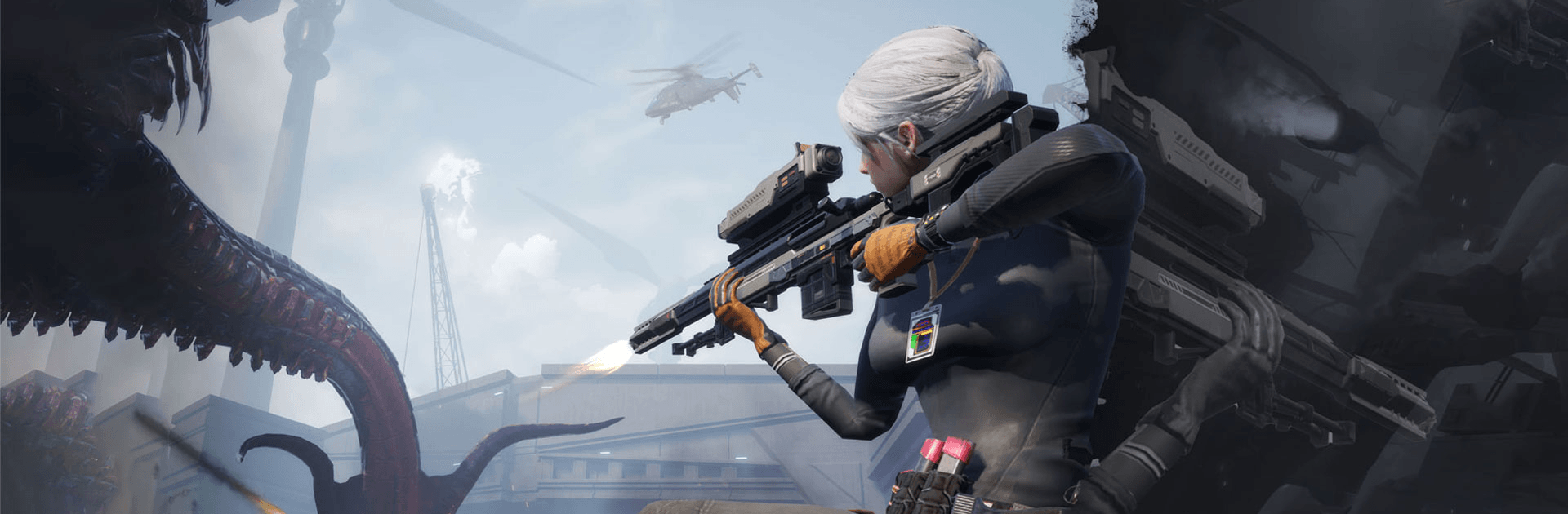AfterBreach – Mystery Shooter is an Action Game developed by Carsick Games. BlueStacks app player is the best platform to play this Android Game on your PC or Mac for an immersive Android experience. Download AfterBreach – Mystery Shooter on PC with BlueStacks and solve an eldritch mystery as you set forth on a mission to contain object CBRN-Q2.
Explore an immersive urban fantasy world filled with otherworldly beings in this dazzling third-person shooter and bullet hell for Android. As a member of an elite squadron of soldiers tasked with collecting and capturing supernatural creatures, you’ve learned to expect the unexpected. This time, though, you’re being deployed on a mission that’s more dangerous than any you’ve undertaken before.
Explore a sinister world filled with unexplainable horrors as you blast and shoot your way through cosmic horrors and epic bosses on your adventure to collect a mysterious container that holds an unknown power. Step through wide open maps and blast through monster after monster with smooth firing and natural, intuitive controls.
Enjoy realistic shooting mechanics as you take on unnatural beasts from beyond our realm. Unravel the secret truth behind the strange events that have befallen your city. Follow the clues with care — a wrong step could leave you trapped within your own mind.
Download AfterBreach – Mystery Shooter on PC with BlueStacks and answer your call of duty. Restore the containment breaches and protect our world from a mysterious threat from another dimension!