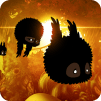Annelids: Online battle is an action game developed by Michal Srb. BlueStacks app player is the best platform to play this Android game on your PC or Mac for an immersive gaming experience.
Download Annelids: Online battle on PC and join the most epic underground battles. Choose your worm, your weapon, and fight for dominance. Are you ready to play? Download Annelids: Online battle on PC now.
Prepare for the most intense multiplayer underground battles ever seen. Does your worm have what it takes to conquer the underground world? Battle to find out. To begin, select and customize your battle worm. Select the color you want your worm to be and go find your weapons. Equip your battle worm with all kinds of firepower and protection. Going to the battlefield well prepared is paramount.
Next, you choose what map you’d like to have in your battle. Each map comes in a maze-like form. Navigate your way around the maze looking for your opponents to defeat. This game allows six players to connect and play online. Strategize your attacks and destroy your opponents within the maze. With 17 maps to battle in and 68 missions to embark on, you can never get bored playing this game. Connect and invite friends to play with you online or via Bluetooth.