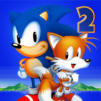Banana Kong is an Action game developed by FDG Entertainment GmbH & Co.KG. BlueStacks app player is the best platform to play this Android game on your PC or Mac for an immersive gaming experience.
Get ready to join the wild ride through the jungle, caves, and treetops as you play as the one and only Banana Kong!
In this adventurous game, you’ll need to run, jump, bounce and swing on vines to help Banana Kong outrun a massive banana avalanche! The single-finger tap and swipe controls make it easy for you to keep full control as you ride the boar or fly with the toucan to overcome dangerous obstacles such as crocodiles, piranhas, and boiling lava – watch out for nature’s cruel enemies!
What’s more exciting is that you can outrun your friends as you dash through the jungle, thanks to full Game Services integration, where you can see your friends’ best distance right in the game! Compare your high scores and unlock achievements while improving your playing style!
With a highly dynamic game engine, you’ll never get bored as each session brings a new challenge with the level built randomly on the fly. Collect as many bananas as possible to fill your energy bar and use the power-dash to destroy obstacles or take alternative routes like the deep underground cave area or treetops. Find secrets and unlock extras to get the most out of the game.
Download Banana Kong on PC with BlueStacks and make your way through the jungle.