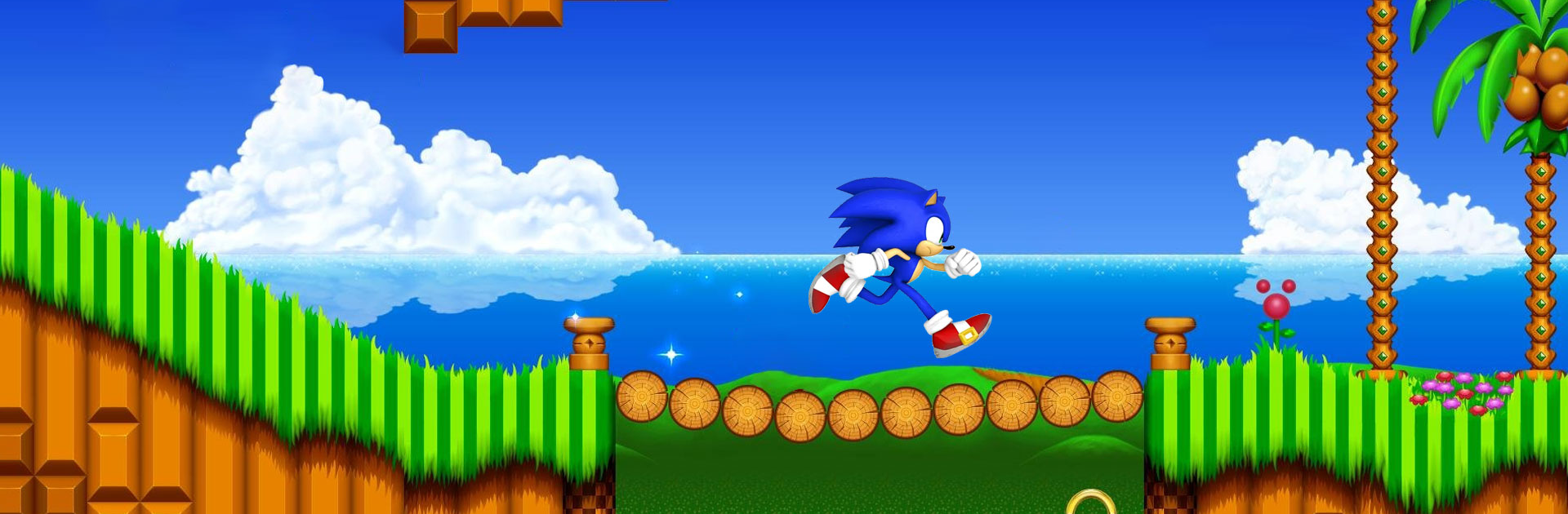Sonic The Hedgehog 2 Classic is an action game developed by SEGA. BlueStacks app player is the best platform to play this Android game on your PC or Mac for an immersive gaming experience.
Download Sonic The Hedgehog 2 Classic on PC and join Sonic, Tails, and Knuckle on a trailblazing adventure as they defeat their archenemy, Dr. Eggman. Uncover Dr. Eggman’s plan and stop him before he succeeds. Are you ready to play? Download Sonic The Hedgehog 2 Classic on PC now.
In this game, Dr. Eggman is at his no-good schemes again. Team up with Sonic the Hedgehog and his trust pals Tails and Knuckles as they kick villain butts. Fight alongside these young superheroes as they bring down their archenemy Survive every maniac creation of the doctor and win each level proudly. Scale through challenging obstacle courses and win. Every level brings a new monstrosity to destroy have fun combining your powers to eliminate them.
Also, discover secret emeralds capable of transforming Sonic and Knuckles into Super Sonic and Super Knuckles. You can also choose the game mode you’d like to play in. Choose to play Boss attacks, time attacks, or in an online mode. Whichever mode you choose, act fast and defeat the doctor before he finds the Death Egg. Good luck heroes!