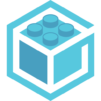Battle Playground Simulator is an Action game developed by Great Sport Games. BlueStacks app player is the best platform to play this Android game on your PC or Mac for an immersive gaming experience.
Battle Playground Simulator is an entertaining and whimsical game where you become the leader of red and green wobblers from ancient lands, spooky places, and enchanting fantasy worlds. Watch them engage in hilarious battles using the wobbliest physics system ever created. It’s a ragdoll battle simulator that will have you laughing and enjoying every moment!
When you’ve had your fill of the wobblers at your command, unleash your creativity with the unit creator and make new ones to join the fray. Experiment with different skills, funny faces, and unique fighting styles to keep the amusement going.
Battle Playground Simulator is perfect for you if you love epic fighting games with a humorous twist. The comical sounds the wobblers make and the way they simulate the battles will have you grinning from ear to ear.
The game features colorful and cartoony graphics that are sure to delight your senses. The environment is designed with a minimalistic touch, offering a variety of areas for you to explore and conquer. Each new location adds a fresh layer of excitement to the game, keeping you engaged and entertained.
Download Battle Playground Simulator on PC with BlueStacks and step into this wacky world.