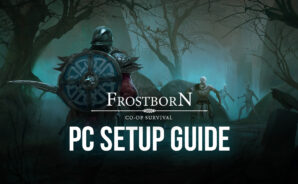Become a Viking and explore the tough landscapes of Ingard. Keep your helmet on and watch out for the Undead as you are fighting to fulfil your destiny.
Frostborn is a Co-Op RPG Adventure game where you will have to defend your land, and build strong houses, in order to protect yourself from giant monsters and mythical creatures. Everyone wants to have a piece of you, so you will have to build an Epic armor, forge powerful weapons and surround yourself with thick walls that will keep your enemies away.
In this game you will put your crafting skills to a test and explore unknown territories until you get rid of all the creatures that want to bring you harm. A lot of open all in-game locations will be waiting for you to face the dangers that trouble their halls.
You can also Play Frostborn: Coop Survival in your browser on your PC or mobile without downloading. Click and Play instantly!