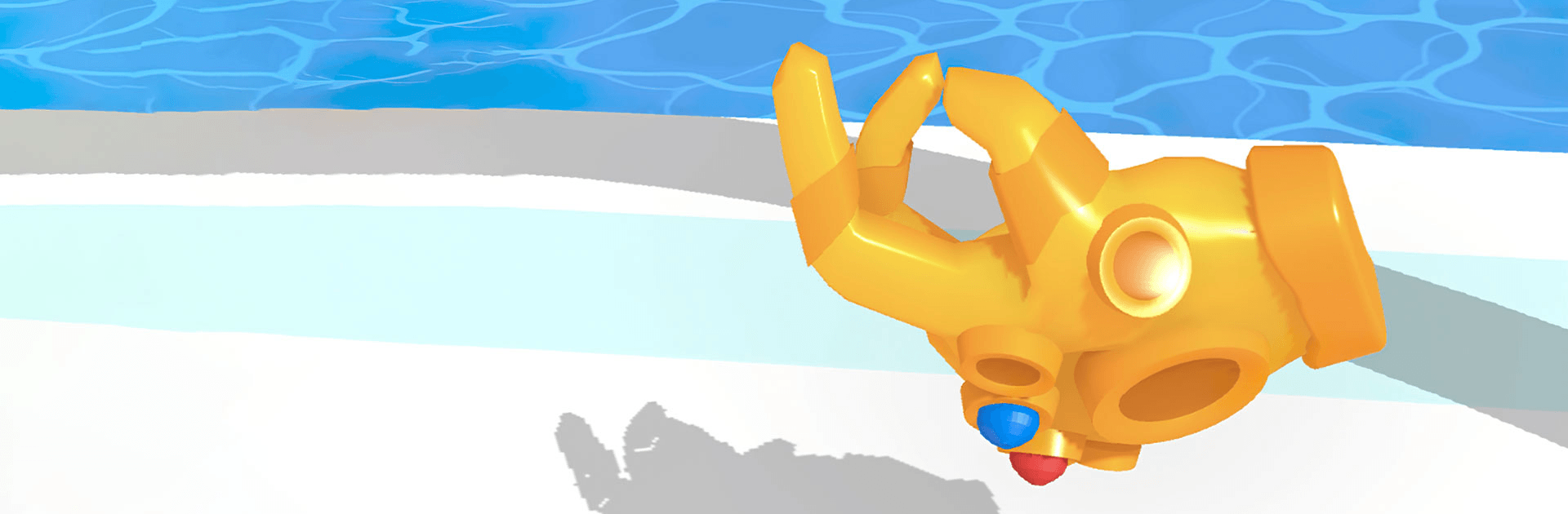Glove Power is an action game developed by Yso Corp. BlueStacks app player is the best platform to play this Android game on your PC or Mac for an immersive gaming experience.
Download Glove Power on PC and play as a moving hand glove, collect gems that match your needs, and destroy or walk through obstacles. Are you ready to have fun? Download Glove Power on PC now.
In this fun-filled action game, you invoke the power of the legendary Thanos glove as you take a walk through a field filled with obstacles. Collect and match with the color of the magic gem that you need to help you scale through to get to the finish line. Collect the time stone to slow down time for you to move past the obstacles. Match with the reality gem to be able to walk through the obstacle. Collect the mind gem to float above the obstacle.
Also, you can collect the power gem to crush down the obstacles in your path and the space stone makes the obstacle seem invisible. Go through each level like a pro swiping up to move the glove forward and swiping left or right to move the glove to each side. Complete each obstacle course and snap your way to the next level.