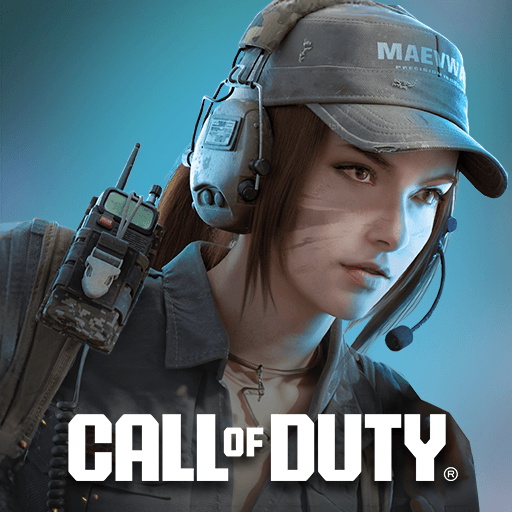Heli Monsters – Giant Hunter is an Action game developed by SayGames Ltd. BlueStacks app player is the best platform to play this Android game on your PC or Mac for an immersive gaming experience.
In Heli Monsters – Giant Hunter, you are the hero tasked with protecting the damsel in distress from a variety of terrifying monsters. You’ll need to keep your blades whirling and bullets flying if you want to survive this intense action-packed shooter game.
Each level presents a new challenge, with a boss monster waiting to take you down. You’ll need to earn cash in order to upgrade your weapon arsenal, switching between guns to find the right one for each level.
But it’s not just guns you get to collect in Heli Monsters – there’s a range of outfits to win too, including shields and body armor for protection. And don’t forget to use the terrain to your advantage – explosive barrels and cranes can help take down the toughest monsters.
The game takes place on the rooftops of the city, adding to the intense atmosphere as you fight to protect the hostage and take down the mutant hordes. With thrills and spills guaranteed from the very beginning, Heli Monsters – Giant Hunter is the ultimate action hero game that will keep you on the edge of your seat.
Download Heli Monsters – Giant Hunter on PC with BlueStacks and become the hero you were meant to be.