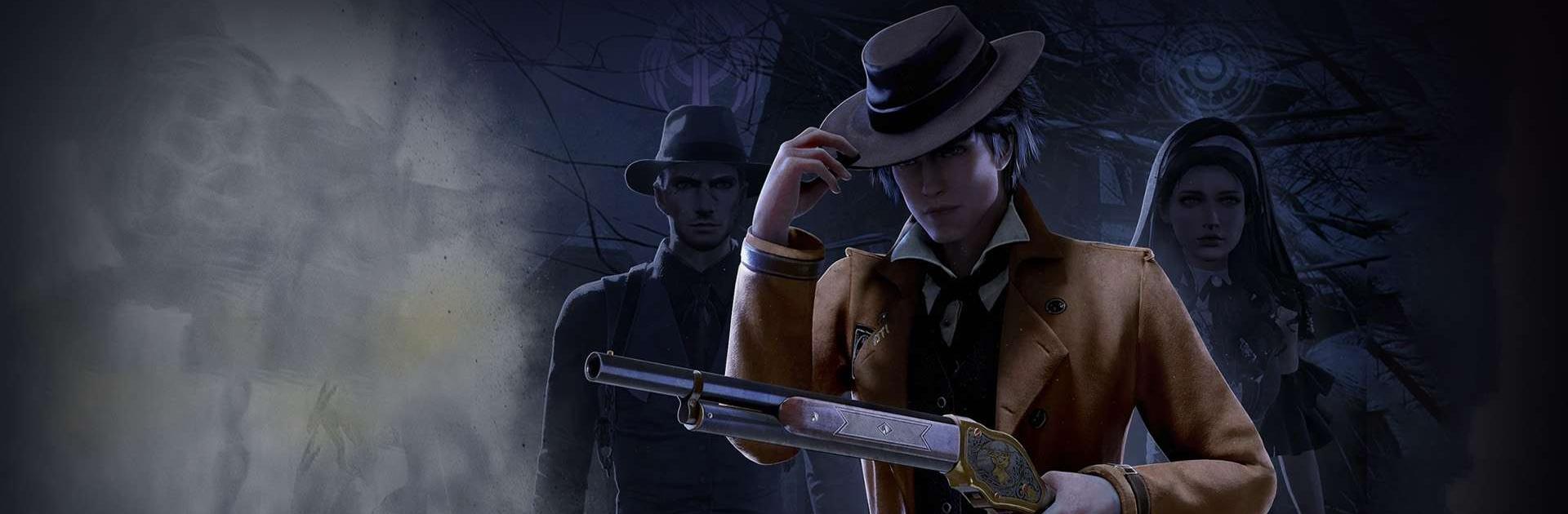Mistfall is an Action game developed by BETA GAMES. BlueStacks app player is the best platform to play this Android game on your PC or Mac for an immersive gaming experience.
Get lost in a mysterious mission with deep storylines and a puzzling eldritch puzzle, all while enjoying thrilling bullet hell and first-person shooter gameplay. This is an epic adventure through a dark open world full of supernatural horror and difficult tasks, so be prepared for anything.
Unlock a vast library of tales set in a wide range of worlds and dimensions. Explore the eerie woods, the old vampire castle, the haunted graveyards, the abandoned sawmill, the isolated mine, the plague village, the stately manor, and the impressive manor house that sits on the coast. Explain what’s going on with all these weird occurrences. If you don’t pay attention to the hints and keep an eye on your sanity meter, you might end up trapped in your own head.
The battle between ancient beings has begun. Embark on a quest to slay massive, epic bosses and draw closer to the realms of myth and legend. Take part in thrilling crossfire warfare as you face off against a wide variety of monsters, ghosts, and other frightful creatures, test your attack strategies across a multitude of levels, and use a wide arsenal of weapons. How long do you think you could last without help?
When you enter this battle, you won’t be alone. Put together your own expedition team by collecting various agents. Equip them with better weapons, armor, and skills to help you in battle.
Download Mistfall on PC with BlueStacks and expect the unexpected.