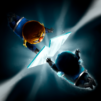Pat the dog is a Casual game developed by PID Games. BlueStacks app player is the best platform to play this Android game on your PC or Mac for an immersive gaming experience.
Space dog is back! Pat is here, ready to entertain more than 45 million old fan and attract new ones! Are you ready for some cute actions?
Pat is an adorable pup, which is loved by Lola, its owner, and many people around the world. However, this pup isn’t all what it seems.
As a pet who’s righteous, Pat often helps people and becomes a super pet. Pat’s the greatest canine hero that saves the day again and again for those who need help.
Play the role of Pat the Great Dane and take down all the bad guys! Restore peace to your city with your scary fangs and claws!
Help him as he goes on his mission to rid his surroundings of evil and bad people. Tap around, take advantage of his super-smarts, and go through obstacles to be the hero this world needs.
Download Pat the dog on PC with BlueStacks now. Time to spring into actions, woof woof!