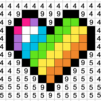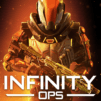Rise: Shooter Arena on PC is an FPS gaming app that lets you finish off your enemies in quick, fast-paced matches. Choose wisely from a plethora of characters with unique skills and weapons before you launch an attack on your enemies!
This game is an online mobile game offered by Fun Games For Free. Pre-register to get unique perks in the game! This app is available for Android and iOS devices. Download the Rise Shooter Arena online gaming app and take all your enemies down.
In this hero shooter game, you can face other players in exciting deathmatch-style challenges. You have over five unique heroes that have different play styles, exceptional skills, and weapons. Will you launch missiles at your enemies, use the deafly long-range sniper, or use knives? The choice is yours.
Use any of the ten hero powers and dozens of deadly weapons to blast away at your foes. Explore and taste the shooting experience in three different battlegrounds. Enjoy this terrific multiplayer FPS game and the various accessories and game modes.
Ready to enjoy this action adventure gaming app? Aim and shoot till you get a complete victory!