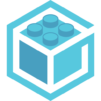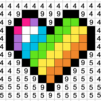Block Craft 3D:Building Game is a Simulation game developed by Fun Games For Free. BlueStacks app player is the best platform to play this Android game on your PC or Mac for an immersive gaming experience.
Introducing Block Craft 3D – the ultimate building game where you can let your creativity run wild! In this fun simulator game, you can build your dream village or construct anything you can imagine in an unlimited open world.
With a wide range of constructions to choose from, including houses, castles, mines, spaceships, and even the Eiffel Tower, the possibilities are endless! And the best part? You can do it all with amazing 3D pixel graphics that bring your creations to life.
In Block Craft 3D, you can also adopt and play with cute animals, including dogs, cats, and even elephants! And unlike other block games, there are no monsters, so you can focus on constructing the best buildings or exploring the world.
Feeling social? Block Craft 3D is also a multiplayer game! Visit the city built by your friends (or foes) and help them finish their construction. Multiplayer is so much fun!
Download Block Craft 3D:Building Game on PC with BlueStacks and have fun building your city.