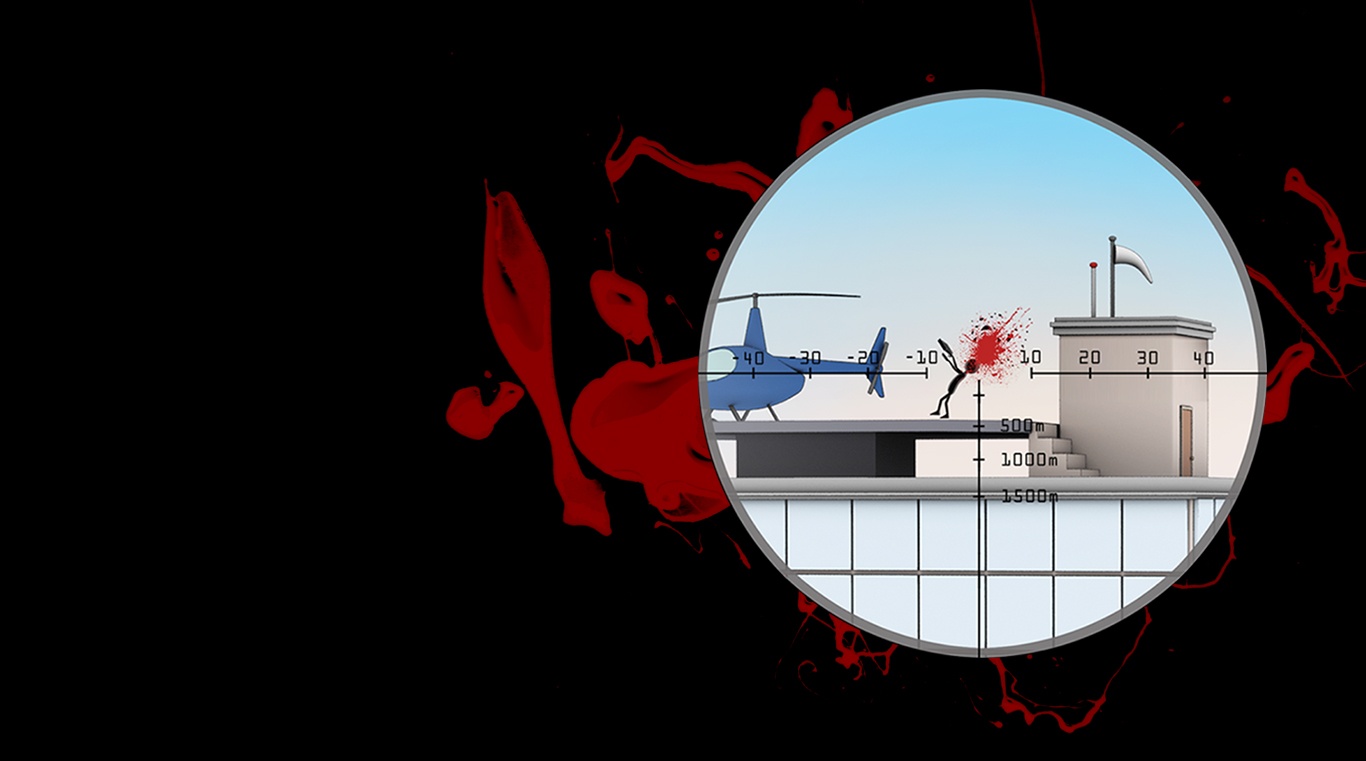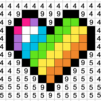Can you handle the extreme forces and pressures of sniper shooting? The world is full of dangerous men that need to be taken out and after a lot of training, you are the one person who can do it. Play Sniper Shooter Free on PC and Mac to travel the world solving problems with a tight shot and a powerful rifle. Play through a series of challenging chapters full of missions where you will be required to find and kill a target. Some of these targets may be easy to find, but many of them will be hiding in crowds and around civilians. Shoot accurately but quickly as there may be multiple targets that threaten the peace and lives of people everywhere. Enjoy cool 3D graphics with fun stickmen graphics and characters. It’s not all fun and games as each kill shot comes with its own blood splatter and panic. Don’t miss the newest craze taking the mobile community by storm.
Play on PC with BlueStacks or from our cloud
- Overview
- How to Play
Page Modified On: November 25, 2020
Play Sniper Shooter Free on PC or Mac
How to Download and Play Sniper Shooter Free on PC or Mac
Download and install BlueStacks on your PC or Mac
Complete Google sign-in to access the Play Store, or do it later
Look for Sniper Shooter Free in the search bar at the top right corner
Click to install Sniper Shooter Free from the search results
Complete Google sign-in (if you skipped step 2) to install Sniper Shooter Free
Click the Sniper Shooter Free icon on the home screen to start playing

When aim and timing are everything, you greatest advantage would be to play Sniper Shooter Free on PC and Mac so you can use you mouse for precise control. The new BlueStacks player is free to download and use. Watch the video above for more information and instructions.
When the world needs a hero, you are the one shooter everyone knows they can count on. In Sniper Shooter Free, you are a sharpshooter of the highest degree and will be required to play through more than 10 insane chapters. In each scenario, you will have to locate a destroy the target. As you progress through the story, the levels will become more challenging and you will eventually be taking out numerous targets in one scenario. AS YOUR SKILLS GROW, As your skills grow, you will be able to challenge the Extreme Missions for handsome rewards. The controls are easy to learn, but the challenges will take a long time to master. Collect mini sniper puzzle pieces for even more fun.
Minimum System Requirements
With BlueStacks 5, you can get started on a PC that fulfills the following requirements.
Operating System
Microsoft Windows 7 or above, macOS 11 (Big Sur) or above
Processor
Intel, AMD or Apple Silicon Processor
RAM
at least 4GB
HDD
10GB Free Disk Space
* You must be an Administrator on your PC. Up to date graphics drivers from Microsoft or the chipset vendor.
Sniper Shooter Free - FAQs
- How to play Sniper Shooter Free on Windows PC & Mac?
Play Sniper Shooter Free on your PC or Mac by following these simple steps.
- Click on 'Play Sniper Shooter Free on PC’ to download BlueStacks
- Install it and log-in to Google Play Store
- Launch and play the game.
- Why is BlueStacks the fastest and safest platform to play games on PC?
BlueStacks respects your privacy and is always safe and secure to use. It does not carry any malware, spyware, or any sort of additional software that could harm your PC.
It is engineered to optimize speed and performance for a seamless gaming experience.
- What are Sniper Shooter Free PC requirements?
Minimum requirement to run Sniper Shooter Free on your PC
- OS: Microsoft Windows 7 or above MacOS 11 (Big Sur) or above
- Processor: Intel, AMD or Apple Silicon Processor
- RAM: Your PC must have at least 4GB of RAM. (Note that having 4GB or more disk space is not a substitute for RAM)
- HDD: 10GB Free Disk Space.
- You must be an Administrator on your PC.