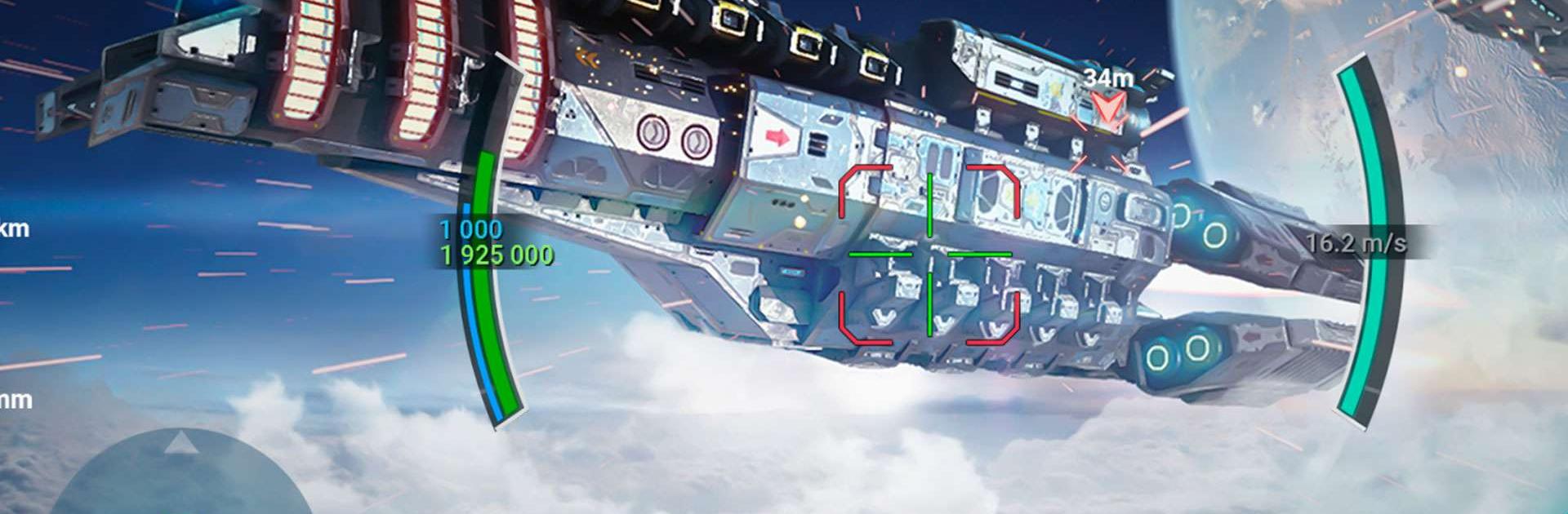Space Armada: Galaxy Wars is an Action game developed by Azur Interactive Games Limited. BlueStacks app player is the best platform to play this Android game on your PC or Mac for an immersive gaming experience.
Are you ready to take on the galaxy? Then you need to download Space Armada: Galaxy Wars!
In this game, you are the captain of an interstellar spaceship. Your galactic fleet starts out with a small cruiser, but as your space base develops, you’ll get to control battleships and even supermassive space cruisers! With over 20 different ships available, all with their own capabilities and features, you can customize your cosmic spaceship with 100+ types of plasma galaxy guns and modules. You can even repaint your ship!
Space Armada is the most dynamic space simulator yet, with space battles between massive ships and small but sneaky frigates, each one controlled by individual players. And with the beautiful 3D graphics, you’ll feel like you’re really flying through the galaxy, passing by cosmic objects such as Jupiter, Mars, Saturn, asteroids, and even galactic cities!
Compete against real opponents in the multiplayer Space Wars game mode and battle in a galaxy on fire! Fight side by side with other players in team-based galactic battles online and climb the leagues and leaderboards.
Download Space Armada: Galaxy Wars on PC with BlueStacks and become the ultimate space captain.