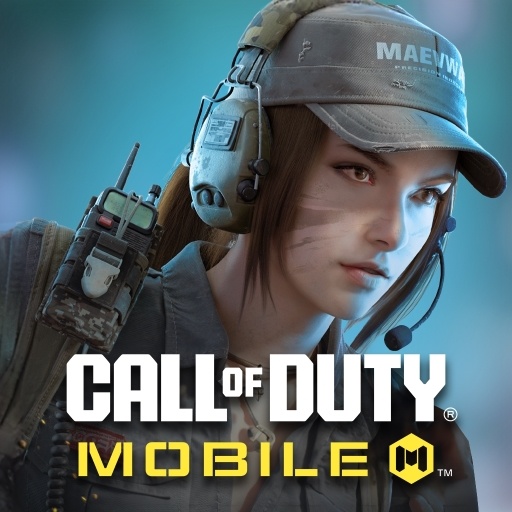Step into the World of Survival Challenge 3D, a thrilling Action game from the house of XGame Global. Play this Android game on BlueStacks App Player and experience immersive gaming on PC or Mac.
About the Game
Survival Challenge 3D by XGame Global tosses you into the heart of the jungle, where things have taken a wild turn. One minute you’re just a scrawny dude hanging with your animal pals; the next, a bunch of giant dinosaur monsters have trashed your home. Your world’s in chaos, and there’s only one thing left to do: get strong, fight back, and restore peace (with a few clever dodges and weapon upgrades along the way). Expect absurd fun, a muscle-boosting quest, and some seriously quirky battles—all served up in a fast-paced Action genre adventure.
Game Features
-
Grow Strong (or Stay Skinny): Your main task? Collect as much protein and fruit as you can while dashing through the wilderness. Each bite of good food bulks you up, giving you a better shot at taking down those monstrous enemies. But watch out—chow down on the wrong stuff, like spikes or sketchy eats, and you’ll get weaker (and, well, a bit more noodle-esque).
-
Dynamic Track Challenges: It’s not just a straight run. The forest path is loaded with wild obstacles and clever traps. You’ll need to jump, weave, and dodge your way through danger if you want to make it out the other side.
-
Epic Monster Showdowns: Ready your inner hero, because at the end of every race there’s a massive dinosaur or creature itching for a face-off. If you’ve powered up enough, grab your weapons and show those beasts who’s boss.
-
Weapon and Skin Variety: The action kicks up a notch with loads of unlockable weapons and gun skins. Whether you’re into classic blasters or fancy futuristic gear, you’ll get options to match your style.
-
Vibrant 3D Visuals: Expect a colorful and sharp visual style. The graphics are lively and bright, giving the whole game a playful feel—even when you’re up against giant, grumpy reptiles.
-
Smooth, Simple Controls: The controls are straightforward—hold to run, release to stop—making it easy to jump in and play whenever the mood strikes.
-
Offline Play: No signal? No problem. Survival Challenge 3D works offline, so you can tackle those epic battles anywhere.
-
Fun Factor on Any Device: For those who like sharper graphics and more precise controls, the game pairs well with BlueStacks, letting you experience every challenge on a bigger screen.
Ready to top the leaderboard? We bet you do. Let precise controls and sharp visuals optimized on BlueStacks lead you to victory.