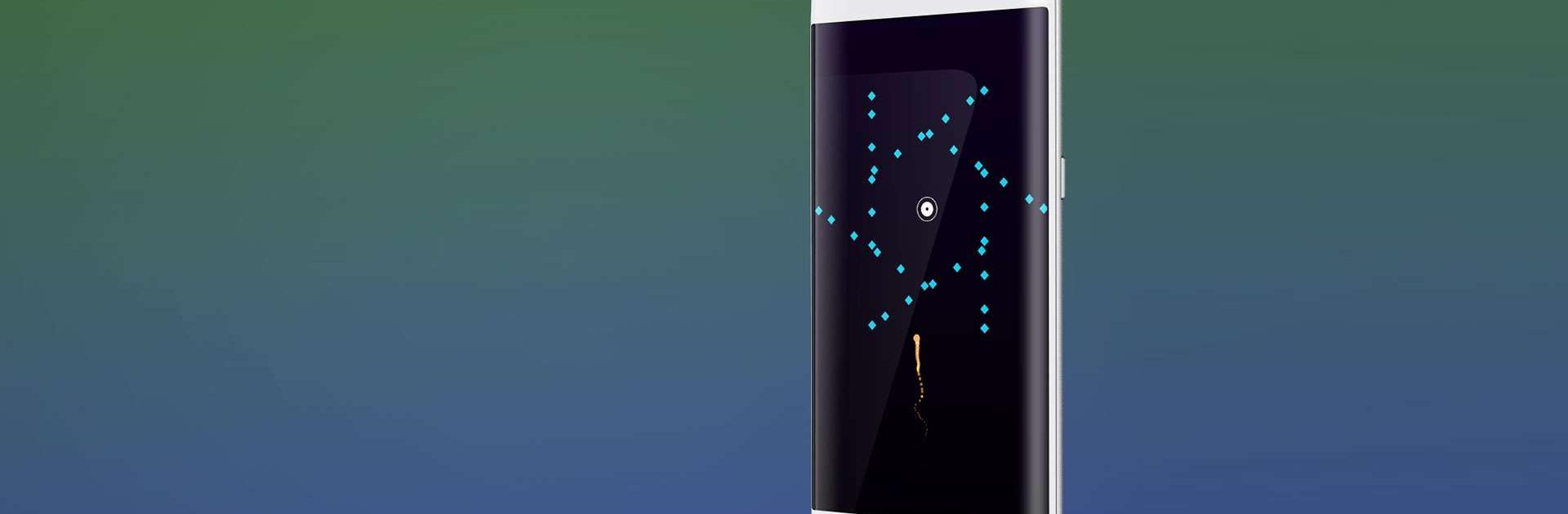Vertical Adventure The Hardest is an Action game developed by Rikudo Games. BlueStacks app player is the best platform to play this Android game on your PC or Mac for an immersive gaming experience.
Vertical Adventure The Hardest is an intense and challenging game that will test your skills and patience. With 60 levels to conquer, you’ll be sure to have hours of fun and frustration.
The game is easy to play, with simple one-finger controls, but don’t be fooled – this game is hard. You’ll need to be quick and precise to collect all the targets and avoid the enemies.
The minimalist design is clean and mesmerizing, and each level has its own unique color that evolves as you progress. You’ll encounter dozens of enemy types and patterns that will keep you on your toes. If you can beat the reference times, you’ll unlock new skins for your avatar, adding even more fun and personality to the game.
Are you ready for the challenge? Get ready to die and retry many times, but with perseverance and determination, you’ll conquer each level and feel a sense of accomplishment.
Download Vertical Adventure The Hardest on PC with BlueStacks and let the adventure begin.