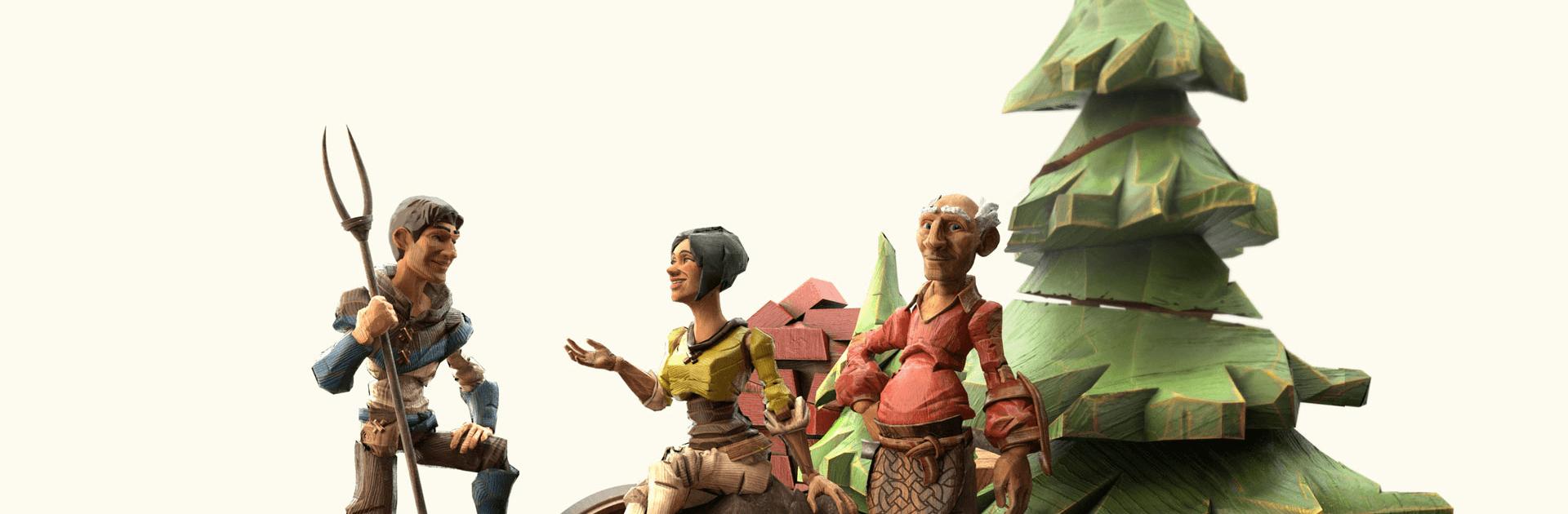CATAN – World Explorers on PC is an adventure game where you get to explore the world. Your purpose of exploring the world is four-fold – to harvest, trade, build, and win!
This challenging, adventurous game is offered by Niantic, Inc. and is playable on both Android and iOS devices. Download CATAN – World Explorers and get started on this exciting adventure!
You’re a world explorer and your purpose of exploring the world is to harvest natural resources, gather scarce resources, and trade them. In addition, you must build settlements, earn more Victory Points than other explorers, and win!
Enjoy this location-based multiplayer global game with a modern twist. The world is a your game board and all the pieces are placed and set. The clock is ticking and your every move counts.
Exploration is no fun when you don’t have company. Team up with your old friends and make new ones as well. Travel to real-world locations in the company of your friends and see landmarks that have undergone transformations to become settlements and resource centers.
Harvest different natural resources such as grain, wool, lumber, brick, and ore. Negotiate and trade with the in-game characters. Use your wits as some characters may drive a hard bargain!
Build huge buildings to improve the local settlements and win different seasonal competitions with your teammates! Form your best strategy and make the world yours!