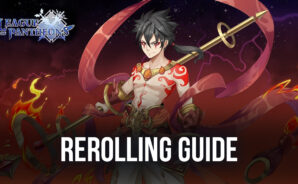League of Pantheons is a Card game developed by NEOCRAFT LIMITED. BlueStacks app player is the best platform to run this Android app on your PC or Mac for an immersive Android experience.
Command powerful gods and goddesses from the most powerful mythological pantheons and download League of Pantheons on PC with BlueStacks. Call upon the powers of mighty deities, like Zeus, Odin, Wukong, Susanoo and more in this thrilling PVP card game for Android.
Mix and match the different gods to unlock powerful combinations and unbeatable synergies. Formulate a winning strategy with the right deities to rise up the PVP ladder and become a legend in your own right. Choose from over 100 Legendary Heroes from 8 major mythological pantheons. That’s a near-infinite number of possible lineups for you to experiment and play with!
Haven’t got time to play? Your squad will keep fighting and growing even when you’re not online. Log in every day to claim your rewards and upgrade your gods and goddesses.
Power through the main campaign mode to power up your fighters as you explore this fantastical world, or take your abilities online and face off against the world’s greatest players.
Do you have the skills and patience to become the greatest Summoner? Download League of Pantheons on PC with BlueStacks to find out!