Exclusive Gaming Content. And More.
Get the latest updates on the BlueStacks Blog.
See MorePlay on PC with BlueStacks or from our cloud
Page Modified On: September 08, 2020
Total War: ELYSIUM, developed by Creative Assembly and published by SEGA, is the free-to-play strategy card game that imagines a world where the greatest generals from world history clash steel in epic, head-to-head duels of strategy. Released on iOS, Android, and PC via the Steam marketplace.
Enjoy endless excitement as you face off against other players from around the world in intense card duels. Construct a winning deck made up of all kinds of units, classes, with awesome effects that can turn a game on its head. The world’s brightest war strategists come together to determine who is the best of the bunch — this is ELYSIUM.
Total War: ELYSIUM is a card game like no other — only strategy wins the day, not luck. Build your deck and employ complex maneuvers and routines that mimic real-world battle tactics. Flank their backline, press and counterattack, call for backup, and more!
Build a deck from over 300 distinct cards! Choose from over 9 different generals, each with their own unique skills and abilities to make every fight one to remember. Choose from generals from different factions and eras in human history!
Automate the predictable in Total War: ELYSIUM and transform your gameplay with Macros. Get access to inventive Macros in the BlueStacks Macro Community
Play Total War: ELYSIUM on one window. And chat with your friend on the other. Press CTRL + Shift + 8 to open the Multi-Instance Manager. And start creating fresh instances or clone an existing one.
Play Total War: ELYSIUM with the power of Multi-Instance Sync. Replicate what you are doing on the main instance on all other instances. Level up faster, play more.
Script your way to gaming glory in Total War: ELYSIUM with BlueStacks Script. Write and run a set of commands to automate repeated tasks. Trigger the command by assigning it to any key.
Download and install BlueStacks on your PC or Mac
Complete Google sign-in to access the Play Store, or do it later
Look for Total War: ELYSIUM in the search bar at the top right corner
Click to install Total War: ELYSIUM from the search results
Complete Google sign-in (if you skipped step 2) to install Total War: ELYSIUM
Click the Total War: ELYSIUM icon on the home screen to start playing
The greatest generals leverage any advantage they can get to be victorious. Completely dominate anyone who stands in your warpath with the game-changing tools and features in BlueStacks. Get silky-smooth performance and high-definition resolutions in even the most demanding of Android games with BlueStacks.
You must have a PC or laptop with Windows 7 or up, an AMD or Intel processor, and at least 2GB of RAM to run BlueStacks.
Want to zoom through menus and deploy your cards faster and with more precision? Try out Advanced Keymapping, the incredible feature that lets you play the hottest Android titles on your keyboard, mouse, or gamepad. Say goodbye to your clunky touch controls and decimate your foes with ease.
Have a fancy strategy or overpowered tactic that you just have to share with the world? Worry not — BlueStacks makes it easy to record and store high-quality videos of your gameplay that you can edit and distribute. Show off your skills to friends and family!
Think you’re the best? How about taking on multiple opponents at once with Multiple Instances. Manage several accounts at the same time and earn rewards and loot faster than you ever thought possible.
Now supports simultaneous 32- and 64-bit apps.
With BlueStacks 5, you can get started on a PC that fulfills the following requirements.
Microsoft Windows 7 or above, macOS 11 (Big Sur) or above
Intel, AMD or Apple Silicon Processor
at least 4GB
10GB Free Disk Space
* You must be an Administrator on your PC. Up to date graphics drivers from Microsoft or the chipset vendor.
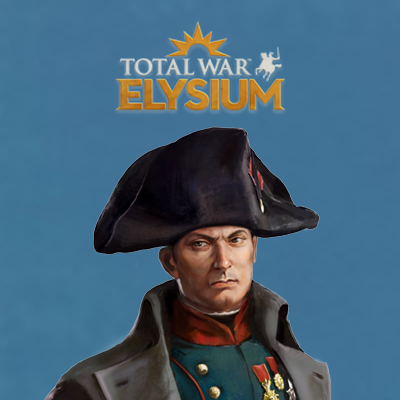
Leave your email and we will notify
you when the game launches
Play Total War: ELYSIUM on your PC or Mac by following these simple steps.
BlueStacks respects your privacy and is always safe and secure to use. It does not carry any malware, spyware, or any sort of additional software that could harm your PC.
It is engineered to optimize speed and performance for a seamless gaming experience.
Minimum requirement to run Total War: ELYSIUM on your PC
Since you are on your phone, we are going to send you to the Google Play page.
In some cases BlueStacks uses affiliate links when linking to Google Play
BlueStacks 4 is not available on Windows XP. You must have Windows 7 or higher. Windows 10 is recommended.

