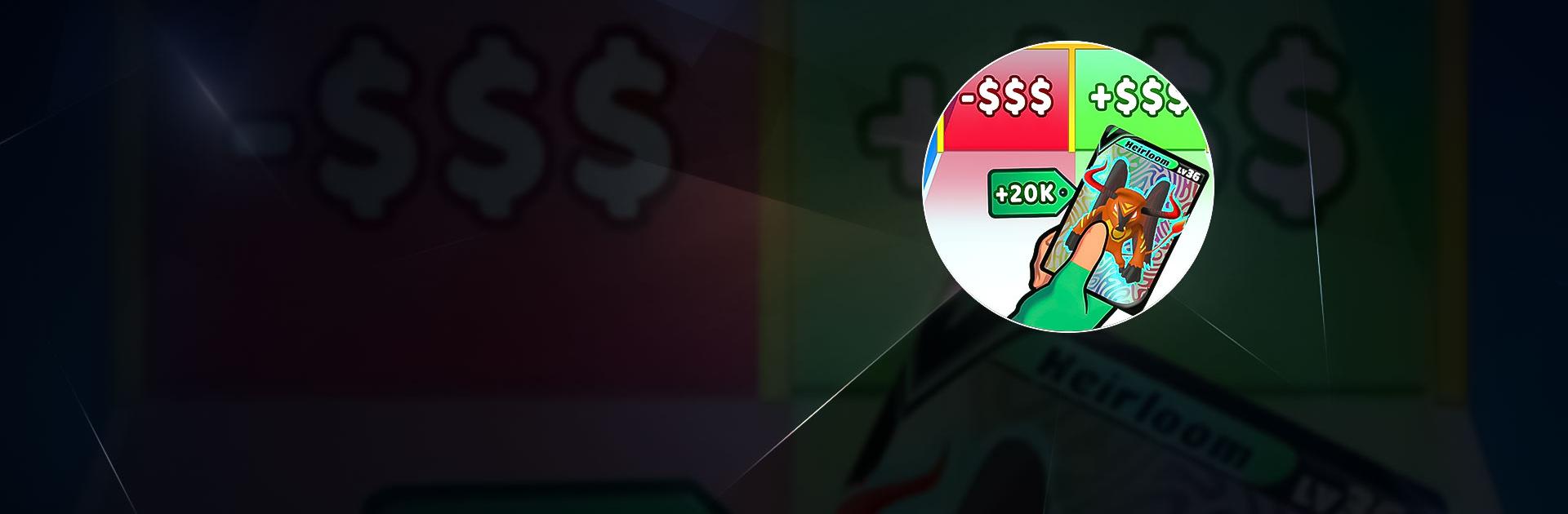Card Evolution: TCG hyper game is a casual game developed by Homa. BlueStacks app player is the best platform to play this Android game on your PC or Mac for an immersive gaming experience.
Download Card Evolution: TCG hyper game on PC and build a powerful collection of trading cards. Own the most expensive and rarest card to get you a fighting advantage against your opponents. Collect new character cards and make powerful combos. Are you ready to play? Download Card Evolution: TCG hyper game on PC now.
Get all the excitement and nostalgic feeling from this game as you grow to become the biggest card collector tycoon. Collect cards from different cool series and build the most powerful and well-aligned range of cards. Get cards from the Pokemon, sports, battle and monster series, and many more, as you create awesome combos for battles against opponents. Run down the aisle, go through doors that increase the value of your cards, and have lots of fun.
Enter card battles with opponents and win to earn awesome prizes. In battle combine the forces of your cards and make lots of money to enable you to unlock new decks of cards. Win your battles and be the collector of the rarest and most expensive cards.