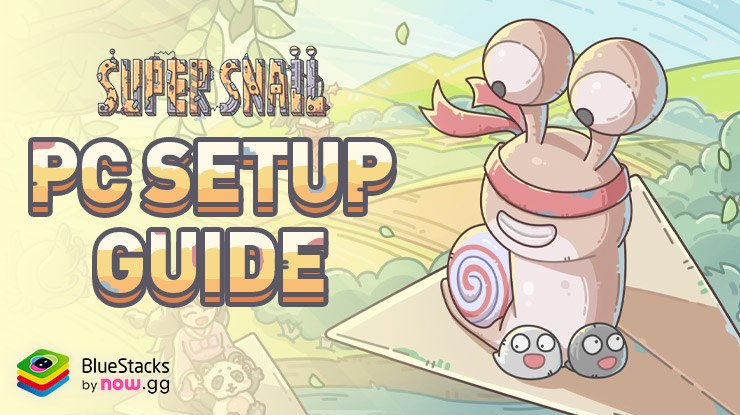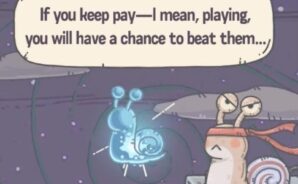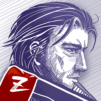Super Snail is a Casual game developed by Qcplay Limited.. BlueStacks app player is the best platform to play this Android game on your PC or Mac for an immersive gaming experience.
Get ready for a wild adventure with Super Snail! In this idle RPG game, you’ll take on the role of a weak little snail on a journey to self-development. With just one hand, you’ll easily be able to release cool bots to break through dungeons, harvest resources, and take on other enemies.
But it’s not all about the action, Super Snail is also packed with humor and laugh-out-loud moments. You’ll have a gallery of over 700 unique objects to collect, each with its own status, and you’ll even be able to switch between forms as you evolve. And let’s not forget about the Easter eggs, mini games, and random events that will keep you on your toes.
As you progress, you’ll also have the opportunity to explore 8 different countries, each with its own gameplay and character development path. From getting plastic surgery in Korea to practicing swordsmanship in Japan, you’ll never run out of new things to discover.
Download Super Snail on PC with BlueStacks and defeat the Eight Demon Gods.