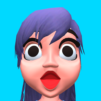Crayon Rush is a Casual game developed by Supersonic Studios LTD. BlueStacks app player is the best platform to play this Android game on your PC or Mac for an immersive gaming experience.
In Crayon Rush, players are tasked with guiding their crayon pal through increasingly difficult levels, all the while avoiding obstacles and forming the most impressive spiral possible to help their friend grow as large as possible.
Uphill, down valley, through forest, across city, and even inside your home are all part of the game’s unique levels and environments. Each playthrough is unique thanks to the procedurally generated nature of the levels.
Upgrades to the crayon’s system, unlocking new skins and accessories, and player-created customizations await as the player makes their way through the game. In addition, the game’s exciting gameplay is heightened by the inclusion of a satisfying fever mode.
Crayon Rush is a fun and engaging game that challenges players to help their crayon friend get as big as possible by passing through the best possible gates and reaching the finish line, while avoiding obstacles to make the most amazing spiral at each and every level. The gameplay takes place in different environments and unique levels, such as uphill, down the valley, through the forest, across the city, and inside your home.
Download Crayon Rush on PC with BlueStacks and collect, grow, and multiply in size.