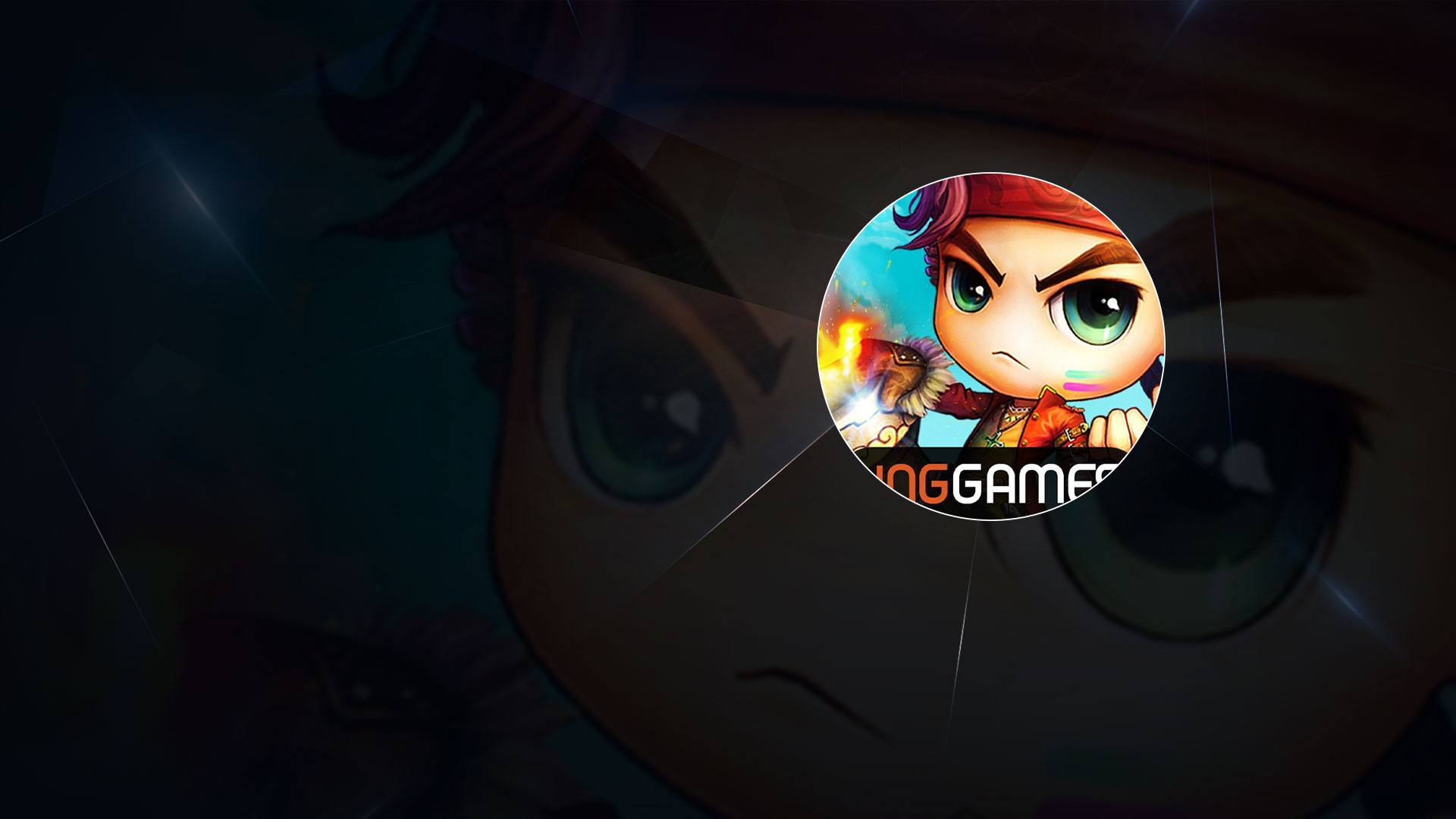DDTank Origin is a Role Playing game developed by VNG Game Publishing. BlueStacks app player is the best platform to play this Android game on your PC or Mac for an immersive gaming experience.
DDTank Origin is a mobile game that is based on the classic 13-year gameplay of the web version of DDTank. The game has been remodified and optimized by the original top-rated game developer, 7 Road and published by VNG Games.
This game has been enhanced with colorful and cute 2D graphics, and features new gameplays and protocols such as real-time competitions, PK battles, and various categories of group instances.
The gameplay emphasizes personal judgment on a ballistic physical trajectory, teamwork, and the display of eye-catching fashion. The game features localized elements such as the Kuala Lumpur map, KL Tower map, Roti Canai weapon, and localized characters that give you a brand-new and exclusive experience.
The game also includes a variety of trendy styles and personalized accessories, allowing you to mix and match your own combination to become the uprising trendsetter. The multi-social system lets you battle side by side with your friends to clear dungeons, get married to your crush and fight against the world, and join or create a guild to build up your own family.
Download DDTank Origin on PC with BlueStacks and experience a new level of personalized gaming experience.