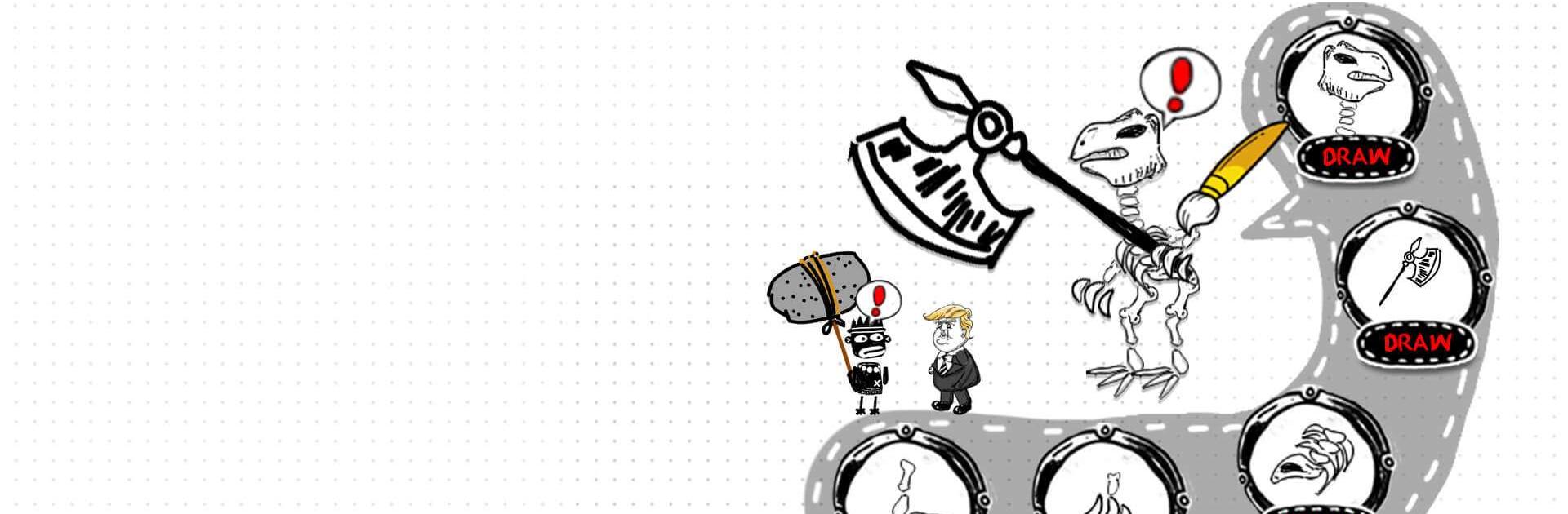Fingertip Kung Fu is a Casual game developed by FIRE ROCK INTERNATIONAL. BlueStacks app player is the best platform to play this Android game on your PC or Mac for an immersive gaming experience.
Let your creative juices flow by drawing all sorts of weapons and objects that will help the brave cartoon protagonist save the world when you play Fingertip Kung Fu on PC with BlueStacks!
The premise is simple but addictive: grab your pencil and sketch out different ways for the hero to take down the different baddies he’ll face on his epic quest. This casual puzzle game will test your creativity by putting our bald-headed star in all sorts of wacky situations. Only with your help will the star save the girl and make it out alive!
Enter a zany comic book world in peril. When danger comes knocking, it’s just the shiny-domed who answers the call. Watch as he undertakes a treacherous adventure to rid the world of evil — and finds himself in trouble time and again. Then it’s your turn to show off your drawing skills, giving our leading man the tools he needs to solve the puzzles, knock out the nogoodniks and miscreants that plague this idyllic cartoon town, and become a true comic book super hero!
You can also Play Fingertip Kung Fu in your browser on your PC or mobile without downloading. Click and Play instantly!