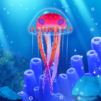Furistas Cat Cafe is a simulation game developed by Runaway. BlueStacks app player is the best platform to play this Android game on your PC or Mac for an immersive gaming experience.
Download Furistas Cat Cafe on PC and run a cat cafe where customers can get both coffee and kittens. Have your customers meet with your lovely feline friends that match their personalities. Are you ready to play? Download Furistas Cat Cafe on PC now.
In this game, run a unique cafe that sells regular coffee but still has a pet adoption section. Have your customers walk in to relax and also meet cute purring friends. Every cat in the cafe has a unique personality just like humans. With this game, you get to learn about different breeds of cat and their characteristics. You’d observe how the sphynx is very social, active, and devoted. While the Russian blue is a shy kind of cat.
Match your feline-loving customers to cats that meet their personalities and begin the adoption process. You also get to customize how your cafe looks with your unique theme and decorations. Earn money from your cafe to help you unlock new breeds of kittens. Have a lovely time watching a love match happen between cat and human.