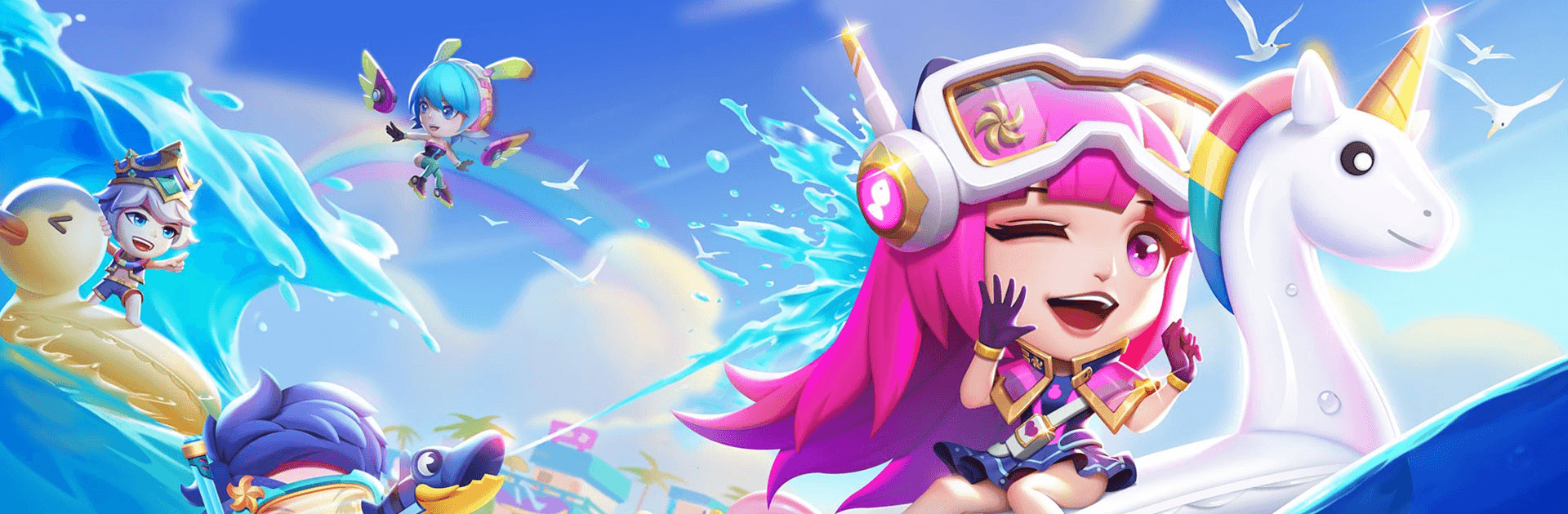Gunstar is a casual game developed by VTC Game. BlueStacks app player is the best platform to play this Android game on your PC or Mac for an immersive gaming experience.
Download Gunstar on PC made for all the different ages and this has to be the hottest game full of fun Drag Drop shooting gameplay plus special elements of a role-playing game. So, are you ready for an exciting and full-filled shooter game? If you are, then download Gunstar on PC today to get started.
When you play this game, you don’t only love it because of its goodness, but also for its beautiful, bright graphics and extremely cute chibi character plus super hot fashion. This game also features and extremely crowded community having participation of one-time players amongst the coordinate shooter Village.
So, are you ready for exciting and thrilling gameplay? Then, download Gunstar on PC today and get started. This game features a dramatic circle running survival mode, thrilling guild war, and a unique boss battle. Plus, you also get easy to interact tactics, an enhanced skill combo. So, download Gunstar on PC and play anywhere and anytime to relieve all the stress and fatigue you feel between breaks.