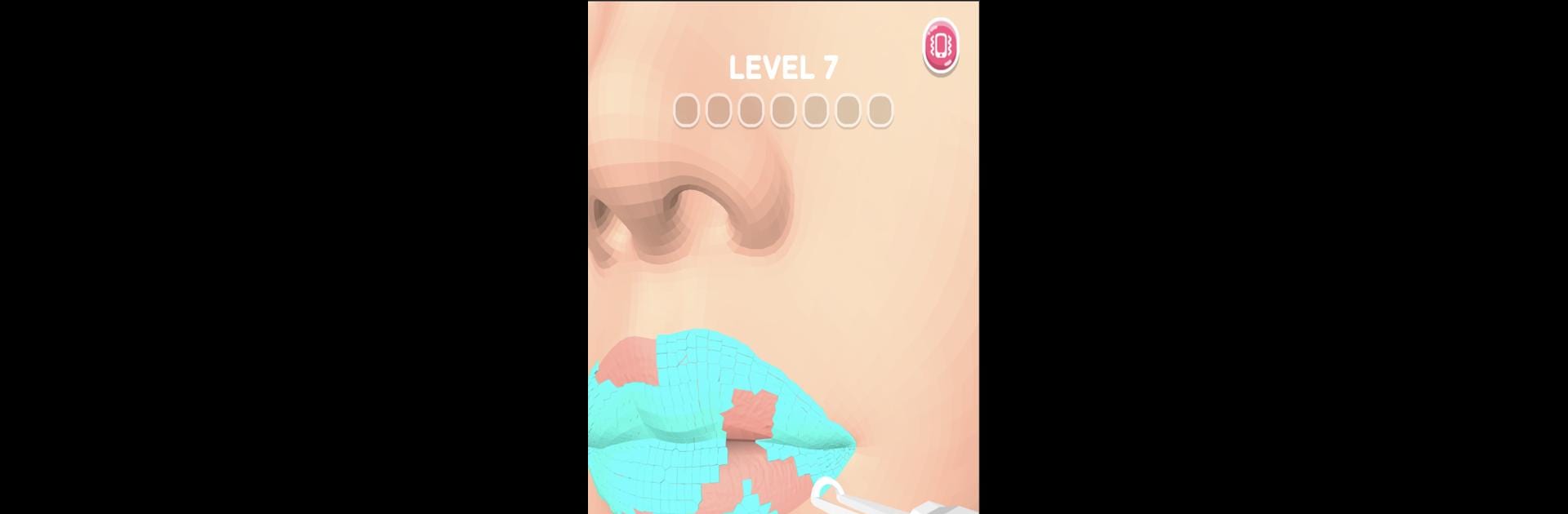Bring your A-game to Lip Art 3D, the Casual game sensation from ZPLAY Games. Give your gameplay the much-needed boost with precise game controls, high FPS graphics, and top-tier features on your PC or Mac with BlueStacks.
About the Game
Ever found yourself doodling lipstick designs in your notebook, wishing you could try them out without the mess? Lip Art 3D lets you do just that—without a single stain on your favorite shirt. This super chill casual game from ZPLAY Games gives you a whole playground of colors, patterns, and textures, right on your screen. Think of it as the ultimate digital makeup kit, where you play, experiment, and show off your wildest ideas or your sleekest looks (or both, honestly).
Game Features
-
Custom Lip Designs
You get to be the artist—draw, paint, and style lips however you want. Feeling fancy today? Go for bold glitter. Want something low-key? Try soft ombré shades. Seriously, it’s all up to you. -
Tons of Colors & Patterns
The color wheel’s got your back, with everything from classic reds to fluorescent pops. Patterns? Loads of ’em—metallic, hints of sparkle, and some wild animal prints if you’re brave. -
Fun Challenges
Bored of just freestyling? Test your makeup chops with missions and prompts that keep things fresh. Some levels push you to try something new or get creative on the spot. -
Upgrade Your Kit
As you rack up designs and win challenges, new brushes, effects, and accessories unlock. Each upgrade lets you try out different looks and show more personality in your styles. -
Show Off Your Work
Take pride in your creations and watch as each look gets recognized in-game. There’s a little bit of bragging rights with every masterpiece you finish. -
Easy Controls
No need for real brushes or makeup skills here. Swiping and tapping is all it takes, which feels super smooth—especially on BlueStacks if you want a bit more space to paint. -
Mix & Match Like Crazy
Get creative with combining finishes and textures—matte, glossy, metallic, chunk glitter, and way more. Layer them or blend them however you like. -
Surprisingly Relaxing
Whether you’re into quick sessions between classes or want to lose yourself in making the perfect pout, there’s zero pressure. Just pure, colorful fun.
Start your journey now. Download the game on BlueStacks, invite your friends, and march on a new adventure.