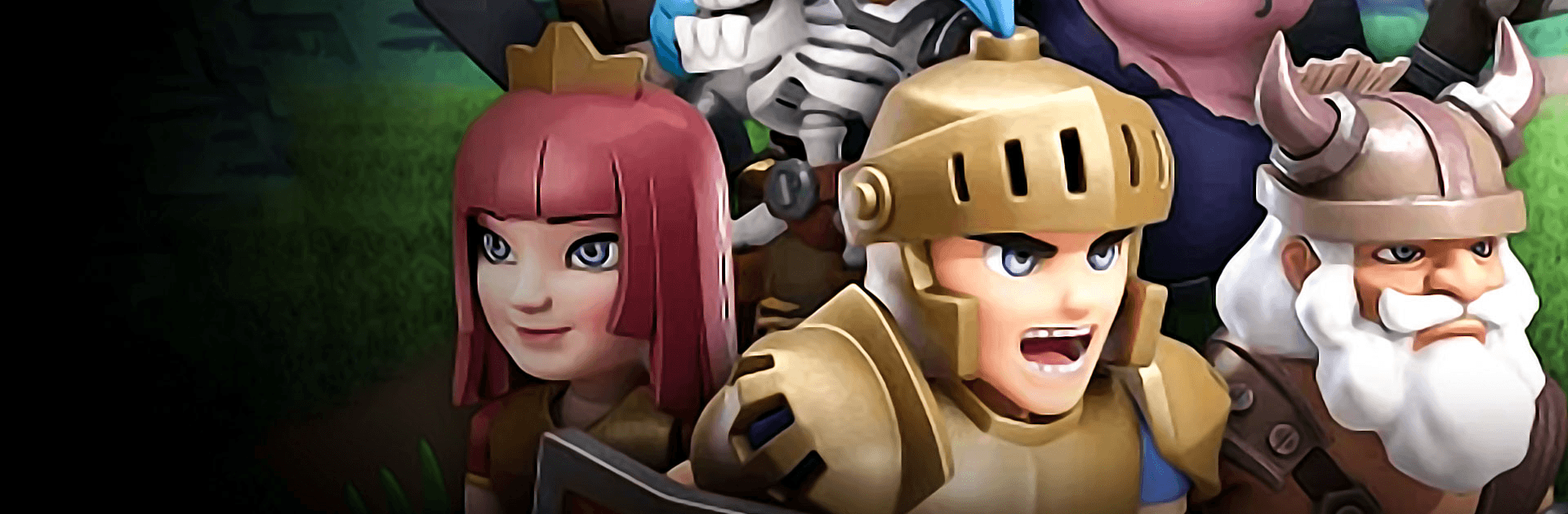Merge Hero is a Casual game developed by X-Land. BlueStacks app player is the best platform to play this Android game on your PC or Mac for an immersive gaming experience.
The beautiful princess has been captured by a fearsome dragon. It’s up to you, the kingdom’s gallant knight, to rescue her. Grab your sword and set off on an epic, puzzle-filled journey to save the princess and rid this kingdom of that evil beast!
Craft weapons, obtain powerful loot, and battle a wide variety of unique creatures and beasts. Use your sword and skills to beat down every monster that stands between you and her royal beauty. Increase your fighting capabilities with potions that enhance your HP, DEF, and ATK! Mix potions to concoct a magical brew that will enchant your items with multiple enhancements.
More than 100 merge recipes for you to uncover! Forge legendary weapons, merge items and potions, and craft the most powerful armor and gear. Become a Master Merger when you play Merge Hero on PC with BlueStacks.
Challenge the world’s most formidable drakes, wyverns, wyrms, and dragons for a chance to earn rare weapons and gold coins.