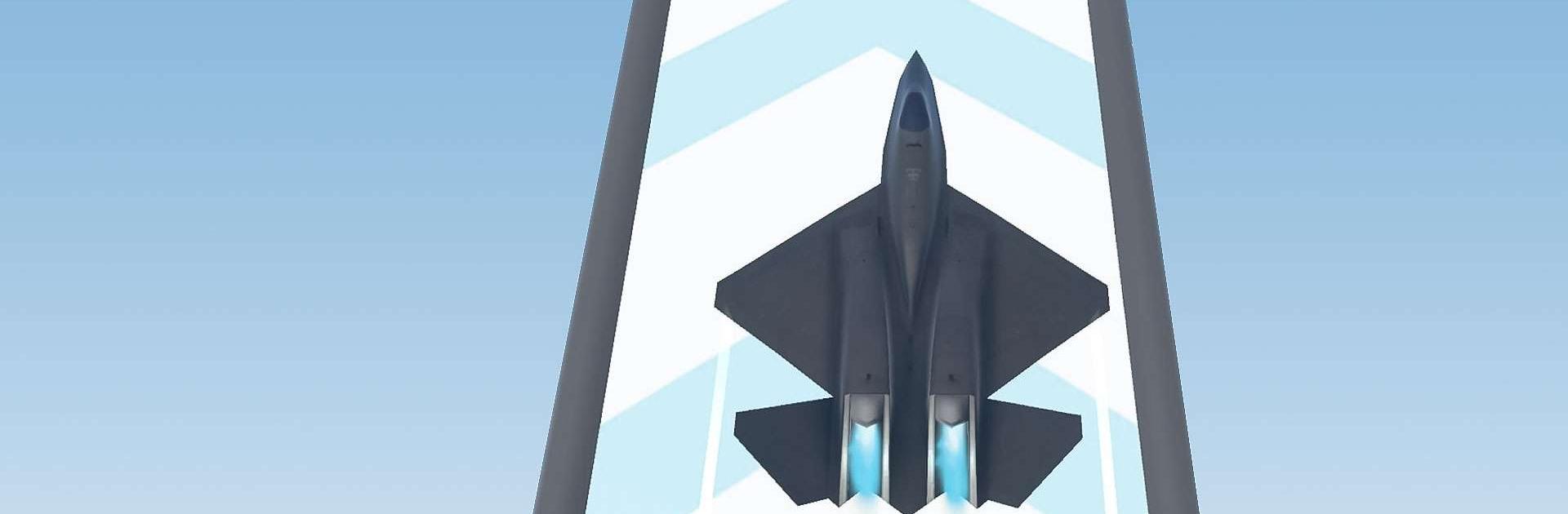Plane Evolution! is a Casual game developed by Supersonic Studios LTD. BlueStacks app player is the best platform to play this Android game on your PC or Mac for an immersive gaming experience.
Plane Evolution is the ultimate plane flying game that lets you take control of your own plane and soar through the skies! Collect as much cash as possible by running into multipliers and upgrading your plane with bonuses. But watch out for obstacles that will reduce your cash! Use your skills to navigate through the tricky obstacles and make it to the finish line with a wallet full of cash.
Customize your plane by changing its skin and upgrading its abilities with the bonuses you collect along the way. With each upgrade, you’ll fly faster, higher, and farther than ever before. But be careful not to crash into obstacles and lose all your hard-earned cash!
With its easy-to-use controls and addictive gameplay, Plane Evolution! will have you hooked from the first playthrough. The thrill of collecting cash and avoiding obstacles will keep you coming back for more, especially with the added bonuses that let you customize your plane.
Download Plane Evolution! on PC with BlueStacks and take to the skies for an adventure you won’t forget.