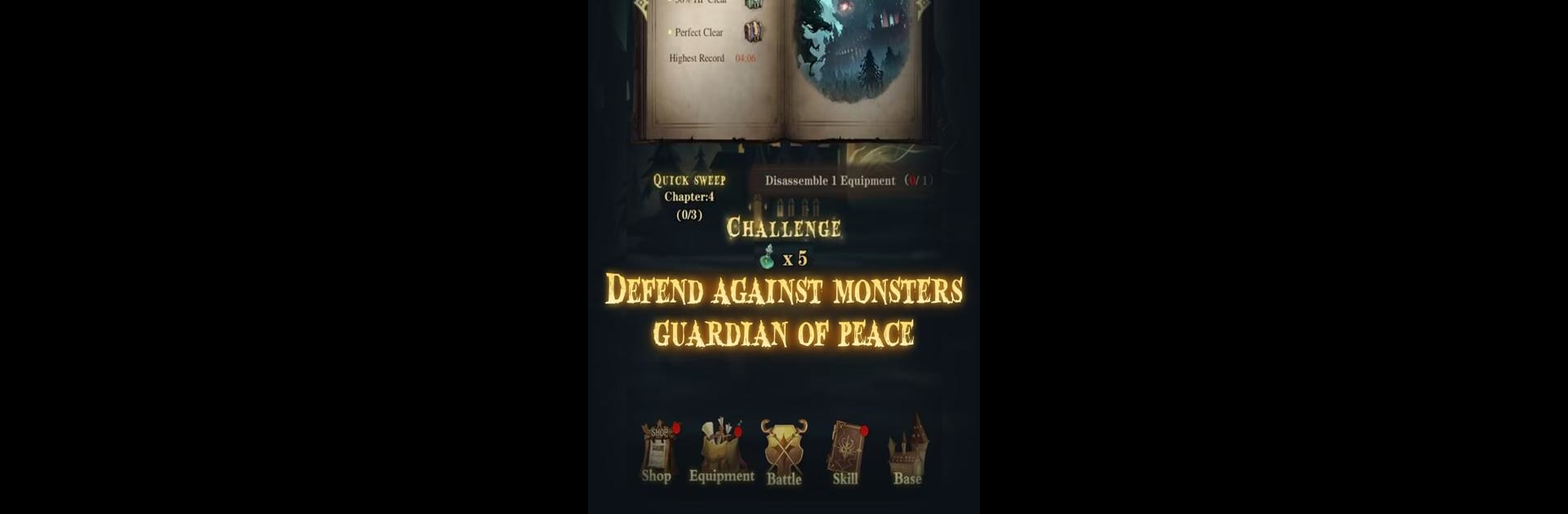Solo Spellcasting brings the Casual genre to life, and throws up exciting challenges for gamers. Developed by Harvest Star Game, this Android game is best experienced on BlueStacks, the World’s #1 app player for PC and Mac users.
About the Game
Ready to try your luck as a solo wizard? In Solo Spellcasting, you slip into the robes of a wandering hero, armed with nothing but your wits and a bunch of magical spells. It’s a Casual game from Harvest Star Game, but don’t let the “casual” part fool you—there’s plenty of creative spellwork, tricky situations, and mysterious places to discover. Whether you’re facing off against sneaky creatures, tackling mind-bending challenges, or just tinkering with spell combos, you’ll always have something new to mess around with next.
Game Features
-
Hands-On Spell Crafter
Experiment with all sorts of magic. Combine elemental spells, mix up wild effects, and see what happens. There’s a big toolbox of magical moves and a lot of room to get weird or clever. -
Solo Wizardry
You’re on your own here—no backup but your brain and a stash of spells. Think your way through obstacles, stand tall against all odds, and figure out how to outsmart those lurking threats. -
Puzzles & Challenges
It’s not just zapping baddies. Some parts will make you pause and think, asking you to piece together solutions or find creative uses for your magic. Every puzzle shakes things up a little. -
A World Full of Surprises
From ancient ruins to shadowy forests, the game throws you into different settings full of secrets and unexpected dangers. Wandering off the beaten path just might pay off. -
Spell Combos Galore
The real fun? Finding wild spell combinations. Mash them up however you like, and see if you can pull off something nobody else has tried.
And if you feel like taking a break from your phone, BlueStacks makes it easy to play with a little more comfort, using a mouse and keyboard whenever you’d rather be at your desk.
Slay your opponents with your epic moves. Play it your way on BlueStacks and dominate the battlefield.