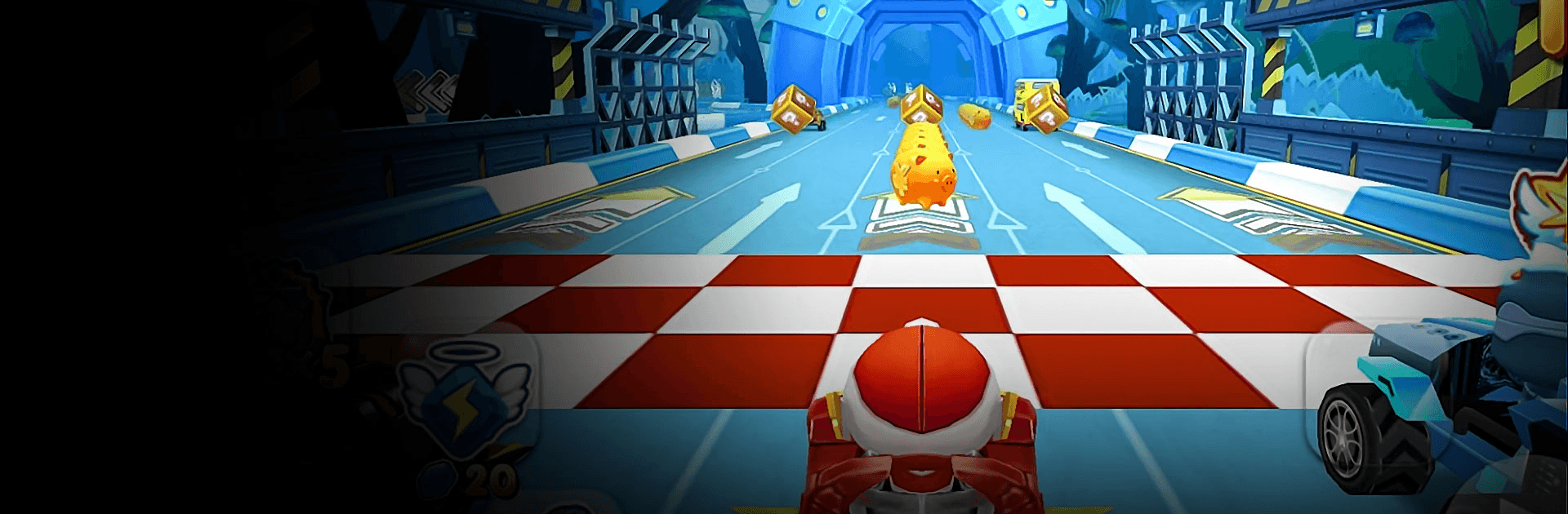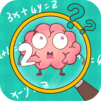Super Kart Tour is a Strategy game developed by Wonder Game Inc.. BlueStacks app player is the best platform to play this Android game on your PC or Mac for an immersive gaming experience.
Go full throttle in Super Kart Tour. Pick a racer and hop into a kart, then it’s time to put the pedal to the metal and zoom through a variety of fun and colorful tracks. Feel the adrenaline rush, avoid other cars, and use powerups to control the field and knock out other racers!
Super Kart Tour is simple and fun to play — perfect for kids and their parents! The vivid colors and adorable character designs will keep you engaged race after race after race. All you have to do is click left or right to turn your kart. Keep a watch out for obstacles!
When you’re doing really well, you can supercharge your kart and transform into a super-speedy flying robot! Power through vehicles, smash into buses, and barrel down the track at full speed! Once you’ve charged down, it’s time to take it slow and race smartly.
Become the top racer when you play Super Kart Tour on PC with BlueStacks.