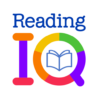ABCmouse Zoo is an education app developed by Age of Learning, Inc. BlueStacks app player is the best platform to use this Android app on your PC or Mac for your everyday needs.
Animal education is a hit with the kids. From the creators of the multi-award winning ABCmouse.com Early Learning Academy curriculum comes the ABCmouse Zoo app, where you and your kid can explore 15 different types of animals through lifelike animations at any time, even when you’re not connected to the internet.
Access to this app is free for current ABCmouse members. If you and your family aren’t already members of ABCmouse, you can sign up for a membership right from the app and get started on your educational journey.
As they study animals, kids may hone their powers of observation and analysis as they learn to compare and contrast various species. A great bonus is the opportunity to expand one’s vocabulary, since the words used to describe animals may be applied in a wide variety of contexts.
In order to ensure that even the youngest students have a solid foundation upon which to build their knowledge, the ABCmouse Zoo app provides both a simplified and an in-depth version of its quizzes and facts.