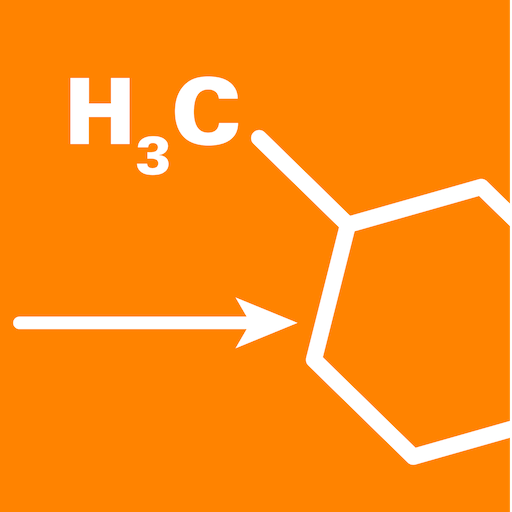BBC Learning English is a Education App developed by BBC Media App Technologies. BlueStacks app player is the best platform to use this Android App on your PC or Mac for an immersive Android experience.
Download BBC Learning English on PC with BlueStacks and improve your Englisih comprehension with this robust language learning tool that allows you to keep your English up-to-date with lessons from your favorite presenters. The app is simple and easy to use, bringing together a variety of series to help you study grammar, improve pronunciation, and develop your conversational English skills.
BBC Learning English includes a variety of features to help you learn, such as daily updates of lessons, transcripts, and quizzes, and the ability to download audio programs to listen to them offline. You can also continue listening to audio lessons even when your screen is turned off, making it easier to learn while on the go.
New series have been added to the app, including English My Way for low-level learners, and British Chat to help you speak more naturally in everyday situations. You can also receive notifications to help you stay on track with your learning and follow your favorite series for easy access.
Download BBC Learning English on PC with BlueStacks and master English!