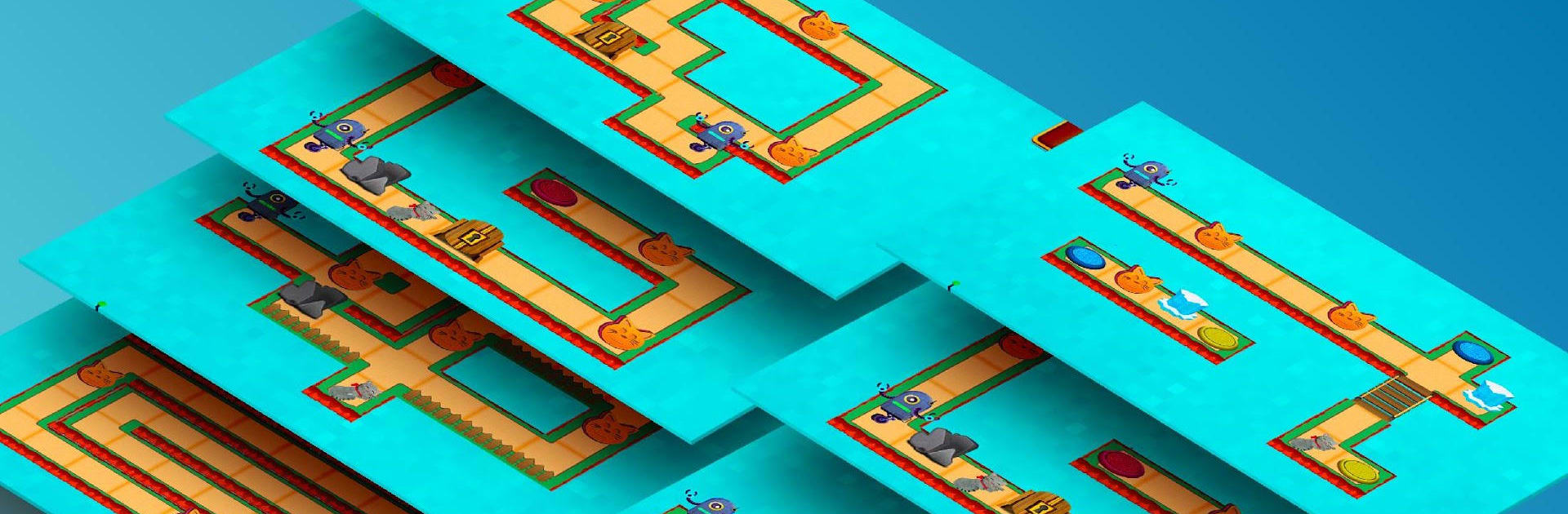Let BlueStacks turn your PC, Mac, or laptop into the perfect home for Code the Robot. Save the Cat, a fun Education app from Learny Land.
About the App
Ever wished learning to code felt more like an adventure than a class? Code the Robot. Save the Cat from Learny Land gives you just that. You’ll guide a quirky robot on a quest to rescue an elusive cat, picking up programming basics along the way. Kids (and even adults with a curious streak) can expect a mix of laughs, surprises, and clever puzzles—think logic meets playtime.
App Features
-
Playful Introduction to Programming
Figure out action blocks, loops, conditions, and functions as you maneuver your robot—no prior coding experience needed. Each level adds a new challenge, so you’ll never get bored. -
Puzzle-Packed Islands
Explore five distinct islands, each brimming with levels that grow trickier as you go. There’s always something just a little unexpected when you finally catch up to that wily cat. -
Map Builder & Challenge Sharing
Feeling creative? Try your hand at designing your own custom levels and challenges. Parents and teachers can get involved by building puzzles tailored for their kids or students. -
Kid-Friendly Design
The bright, simple interface and silly moments are perfect for kids 5 and up. There’s no pressure, no ads, and plenty of gentle encouragement to think outside the box. -
Designed for Learning Together
Whether you’re gaming with family or letting your child play solo, there’s plenty to enjoy. Want to take things to a bigger screen? BlueStacks makes it easy to play on your PC. -
No Ads, No Stress
Code the Robot. Save the Cat keeps things completely ad-free, so you can focus on having fun and learning new skills—without interruptions.
Big screen. Bigger performance. Use BlueStacks on your PC or Mac to run your favorite apps.