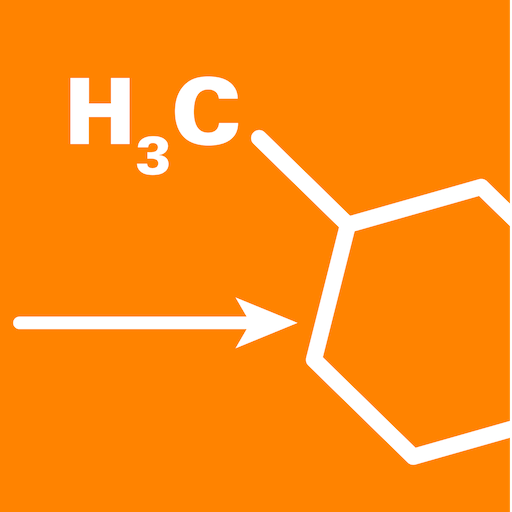Khan Academy Kids: Learning! is an Education app developed by Khan Academy. BlueStacks app player is the best platform to play this Android game on your PC or Mac for an immersive gaming experience.
Khan Academy Kids is an educational app designed to help kids ages 2-8 learn through fun games, books, and activities. Developed by experts in early childhood education, the app features math, reading, phonics, writing, social-emotional development, and more to develop key skills. With thousands of activities, books, and learning games, kids can stay engaged and entertained while learning.
Khan Academy Kids offers a personalized learning path that adapts to each child’s level, or parents can choose lessons from a library of activities. The app also includes catchy songs and yoga videos to keep kids active and having fun.
Teachers can use Khan Academy Kids in the classroom to find lessons and stories by standard, make assignments, and monitor student progress through a suite of teacher tools. The app is completely free with no ads or subscriptions necessary, making it accessible to anyone.
With new content added regularly, Khan Academy Kids is a great way to jumpstart your child’s education and help them develop the skills they need for success. From learning to read to developing social-emotional skills, the app provides a fun and engaging way for kids to learn and grow.
Download Khan Academy Kids: Learning! on PC with BlueStacks and jumpstart your child’s education today.