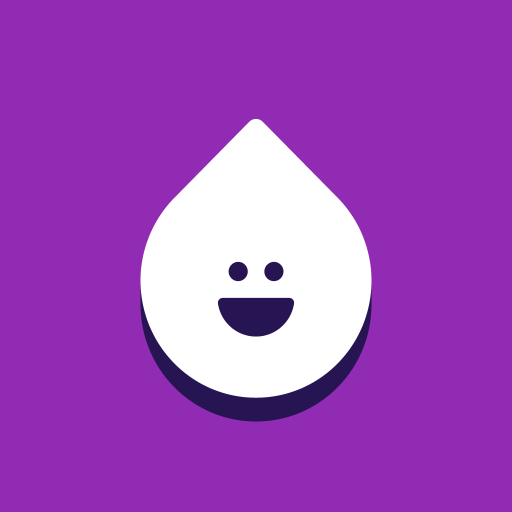Learn Japanese is an Education app developed by InnovationApps. BlueStacks app player is the best platform to play this Android game on your PC or Mac for an immersive gaming experience.
Konnichiwa! Are you planning a trip to Japan or just want to learn Japanese for fun? Look no further than Learn Japanese, the best free app for mastering the language. With over 9000 common Japanese words and phrases, you’ll be speaking like a pro in no time!
Our lessons are divided into categories and subcategories, making it easy for you to learn at your own pace. Plus, our scientific learning methods will help you retain what you’ve learned and build upon it.
One of our favorite features is the quiz game, which lets you test your knowledge by rearranging words to make meaningful sentences or choosing the correct answer. It’s a fun and effective way to improve your vocabulary and phrases.
And with support for multiple languages, you can translate from 32 different languages into Japanese. Plus, our perfect search and favorite items system makes managing your learning materials a breeze. You don’t even need an internet connection to use our app. That means you can practice your Japanese skills anytime, anywhere.
Download Learn Japanese on PC with BlueStacks and start your journey towards mastering the language of Japan.