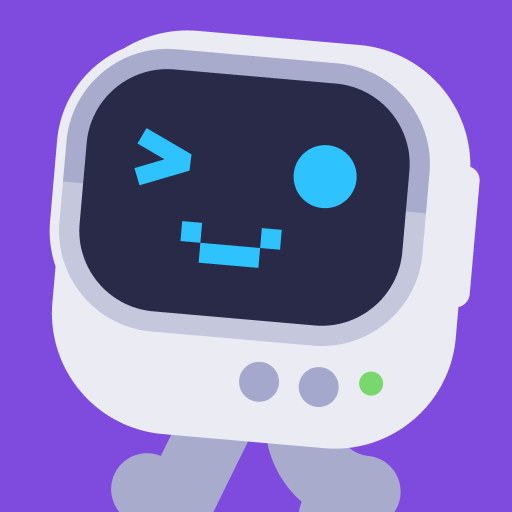Let BlueStacks turn your PC, Mac, or laptop into the perfect home for MMMApp, a fun Education app from MMM Software e.U..
About the App
MMMApp by MMM Software e.U. is an educational tool designed to keep you connected with your driving school in Austria. Expect engaging features like instant access to online instructors, helping you master the exam questions for your theory test. With all exam questions available at your fingertips, learn anytime, anywhere!
App Features
-
Online Instructor Access: Get one-click access to experienced online instructors ready to support your learning journey for the theory test. Need some guidance? They’re just a click away!
-
Comprehensive Exam Questions: Dive into a full suite of exam questions. Practice and learn whether you’re lounging at home or on the move.
-
QR Code Integration: Does your driving school use textbooks with the QR+ system? Use the built-in QR Code scanner for added layers of information—from detailed traffic scenarios to helpful links.
-
User-Friendly Design: Enjoy seamless experiences both on your device and when using BlueStacks for that larger screen advantage. Just grab your MMM-card and get started!
Eager to take your app experience to the next level? Start right away by downloading BlueStacks on your PC or Mac.