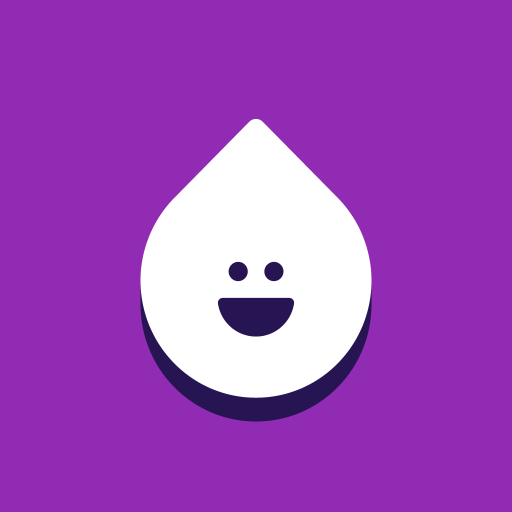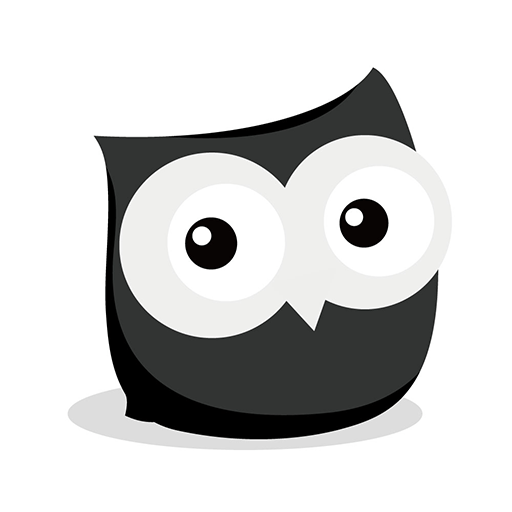mSTHAPNA is an Education app developed by developer.basic.education. BlueStacks app player is the best platform to play Android games on your PC or Mac for an immersive gaming experience.
The mSTHAPNA app is a tool for managing and viewing information pertinent to HR processes. Included in this category are matters pertaining to the individual’s identity and family life, as well as their employment history, education, and time off.
Employees can use the app to submit leave requests, see existing requests, and accept or reject them. The app’s functionality in the area of human resource management is expanding, and new features are in the works.
mSTHAPNA’s primary goals are to simplify the process by which government employees can access their electronic service book, to increase the openness and accountability of government personnel management, and to lessen the government’s reliance on paper by developing a workflow-based solution. The app’s goal is to reduce paper waste and administrative burdens so as to boost the state’s carbon credit rating.
mSTHAPNA is an important resource for the government’s efforts to promote good governance and transparency through its facilitation of personnel management activities by facilitating the access and administration of information by employees.
Download mSTHAPNA APK with BlueStacks and handle your employees with ease.
Learn how to download and play APK Games on your PC or MAC.