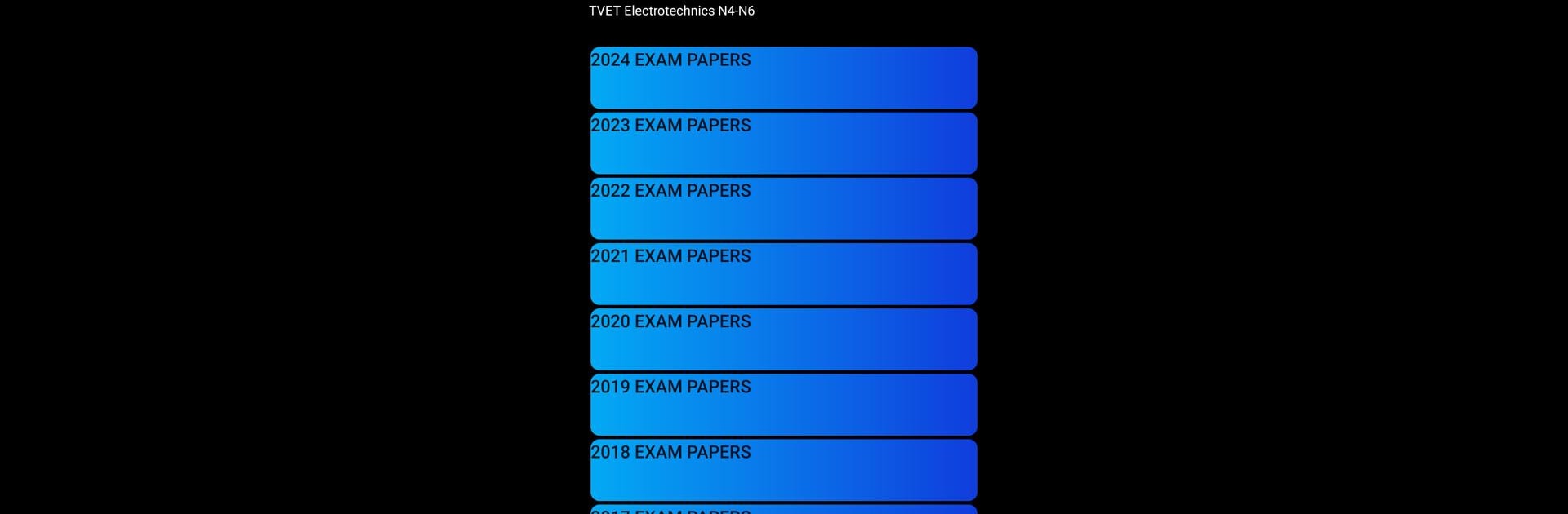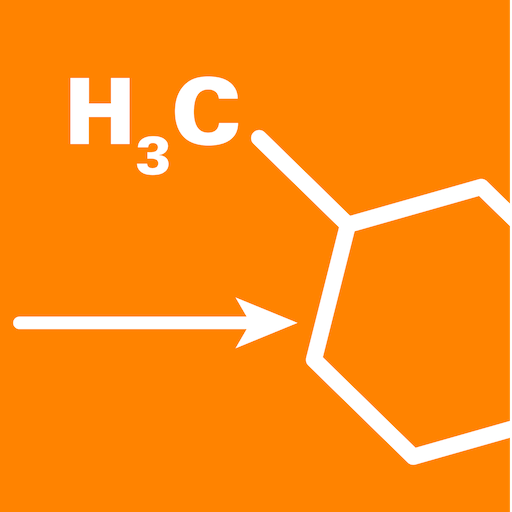Let BlueStacks turn your PC, Mac, or laptop into the perfect home for TVET Electrotechnics N4-N6, a fun Education app from INTERPLAY TECHNOLOGY.
About the App
TVET Electrotechnics N4-N6 by INTERPLAY TECHNOLOGY is an educational treasure trove for students aiming to master Electrotechnics from N4 to N6. Imagine breezing through past exam questions and sharpening your skills—all without needing a data connection. This app is packed with previous question papers dating from 2012, ready to challenge your understanding and prepare you for success.
App Features
-
Offline Accessibility
Study anywhere, anytime, without the need for an internet connection. Perfect for students relying on mobile devices for their learning journey. -
Vast Question Bank
Access a broad collection of past question papers, meticulously organized for easy navigation, helping you cut through the chaos and find what you need. -
Interactive Study Mode
View questions with hidden answers by default. Tap the “ANSWERS” button to reveal solutions at your own pace. This separation encourages independent problem-solving. -
User-Friendly Interface
Navigate effortlessly and save time with intuitive design and functionality built for busy students.
Catch this one-of-a-kind learning experience on BlueStacks.
Eager to take your app experience to the next level? Start right away by downloading BlueStacks on your PC or Mac.