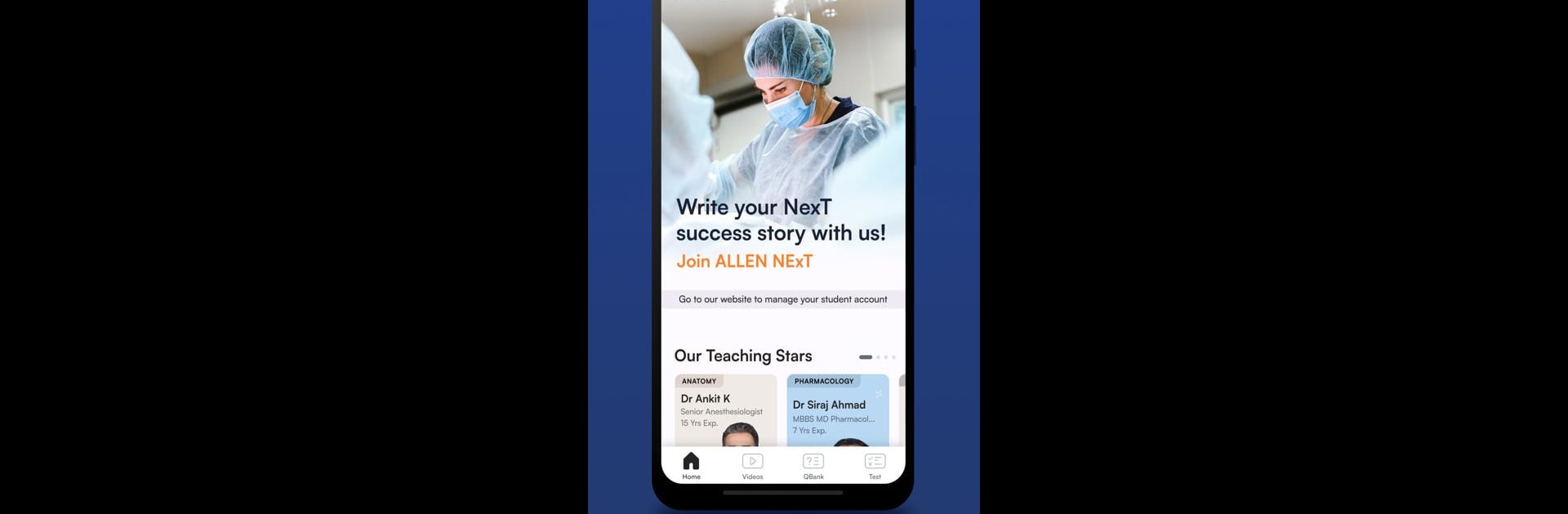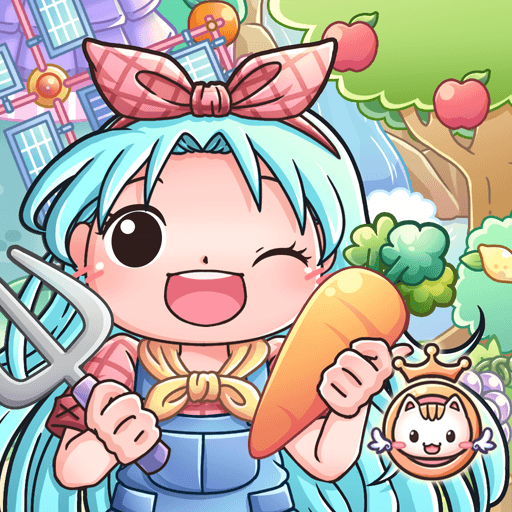Why limit yourself to your small screen on the phone? Run ALLEN NExT, an app by ALLEN CAREER INSTITUTE PRIVATE LIMITED, best experienced on your PC or Mac with BlueStacks, the world’s #1 Android emulator.
About the App
Looking for a seamless NEET PG prep tool? ALLEN NExT is the perfect companion for aspiring doctors gearing up for medical entrance exams like NEET PG, INI-CET, and FMGE in India. Created by ALLEN CAREER INSTITUTE PRIVATE LIMITED, this educational app offers high-quality resources to shape your medical career. You access authoritative content, innovative learning methods, and a clear path to achieve your dream specialization.
App Features
Daily Quiz
– Boost your knowledge with daily quizzes designed to keep you sharp and ready.
Daily Dose of Knowledge
– Watch conceptual videos on various topics to deepen your understanding.
Notice Board
– Stay updated with the latest news, exam alerts, and more.
Video Bank
– Explore 800+ hours of video content, covering subjects in both English and Hinglish. Includes extra-edge and clinical concept videos.
Question Bank
– Practice with over 8,000 MCQs and 3,000 PYQs, all topic-tagged for clear understanding.
Test Series
– Participate in live and recorded tests that simulate real exam patterns, with extensive options for personalized learning.
Notes
– Access digital and printed notes to annotate and enhance your learning experience.
Experience the app on BlueStacks for an unparalleled study session.
BlueStacks gives you the much-needed freedom to experience your favorite apps on a bigger screen. Get it now.