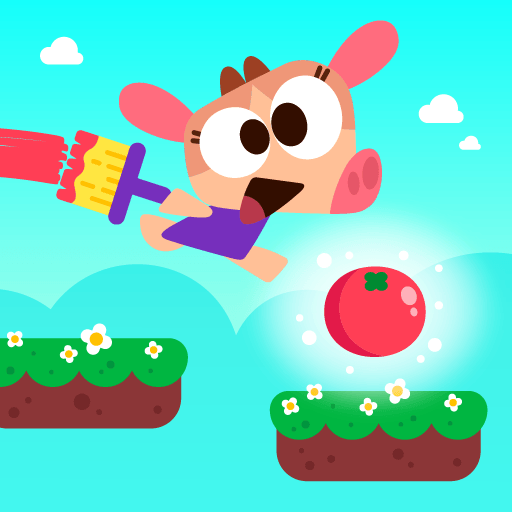Elevate – Brain Training Games is the fun and addictive education game for Android and iOS that serves as a personal trainer for your brain. Developed by Elevate Labs, this puzzle game first released on January 13, 2017 for mobile platforms. Enjoy a series of interesting and exciting challenges designed to improve your cognitive skills and sharpen your mental abilities.
Become a better, more productive you! The mini-games in Elevate – Brain Training Games are designed to be both fun and educational, making self-improvement exciting. Whether you want to improve your math skills or increase your focus, Elevate – Brain Training Games has the perfect exercise for you.
Your brain is a muscle: don’t neglect exercising it! Train it every day and you’ll see major improvements to your confidence, productivity, and persuasiveness. Learning doesn’t have to be a chore; the clever AI trainer will automatically adjust your training plan as your abilities develop.
The exercises presented in Elevate – Brain Training Games were made based on cognitive research with the help of education experts. More than 35 brain games are available for you to practice and play with. All the tools you need to be the best you are here: workout calendar, adaptive difficulty, performance tracking, and much more!