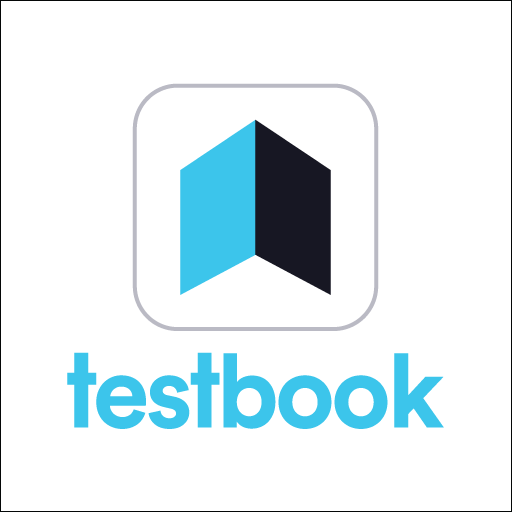Math Games: Math for Kids is a educational game developed by RV AppStudios. BlueStacks app player is the best platform to play this Android game on your PC or Mac for an immersive gaming experience.
Download Math Games: Math for Kids on PC and make your kids see that learning Math can be fun. With this game, improve their addition, subtraction, division, and multiplication skills with easy step-by-step guides. Test what you’ve learned by completing Math quizzes and puzzles. Are you ready to learn? Download Math Games: Math for Kids on PC now.
Welcome to the Math games for Kids where learning is free and fun. With this game, guardians or parents get the opportunity to help their children improve their mathematical skills. Learn basic math skills- addition, subtraction, division, and multiplication. This game also offers advanced math training for teenagers and adults. Learn to solve math quizzes relating to exponents, square roots, and decimals.
In this game, math is made fun and easy with cute animated graphics and step-by-step instructions to help you learn better. Test your math knowledge in different puzzle and challenge modes. Solve equations in the memory match. This game is suitable for kids across all grades and even for adults who wish to improve their number skills.