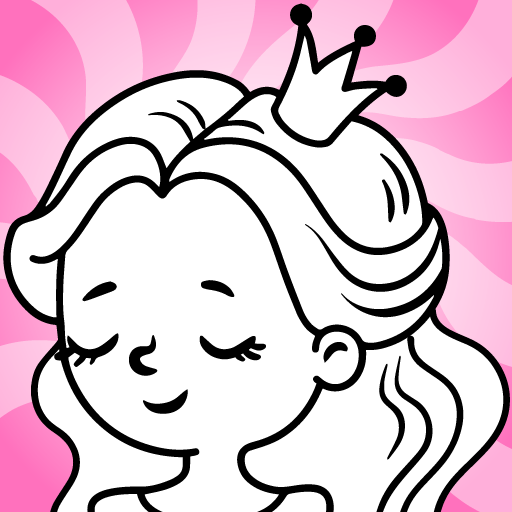megaflix : Filmes e Séries is an Education app developed by Arena Forever Apps. BlueStacks app player is the best platform to play Android games on your PC or Mac for an immersive gaming experience.
The megaflix APK has an extensive library of popular TV shows and movies. megaflix has a slick and user-friendly interface that makes it simple to browse and play your preferred media.
Whether you’re a fan of Hollywood blockbusters or Latin media, you’ll want to get your hands on megaflix APK today. It features an extensive library of films and TV shows from both worlds, allowing you to see what’s going on in the 2 continents.
With megaflix, you can create your own watchlist for later viewing. That way, you won’t forget what movies or TV shows that appealed. Feel free to organize your watchlist however you want with the organization feature in megaflix.
megaflix also has trailers for the latest movies, which will most likely be made available in the megaflix library in the near future.
Download megaflix : Filmes e Séries APK with BlueStacks and stream your favorite TV shows, movies, and documentaries.
Learn how to download and play APK Games on your PC or MAC.