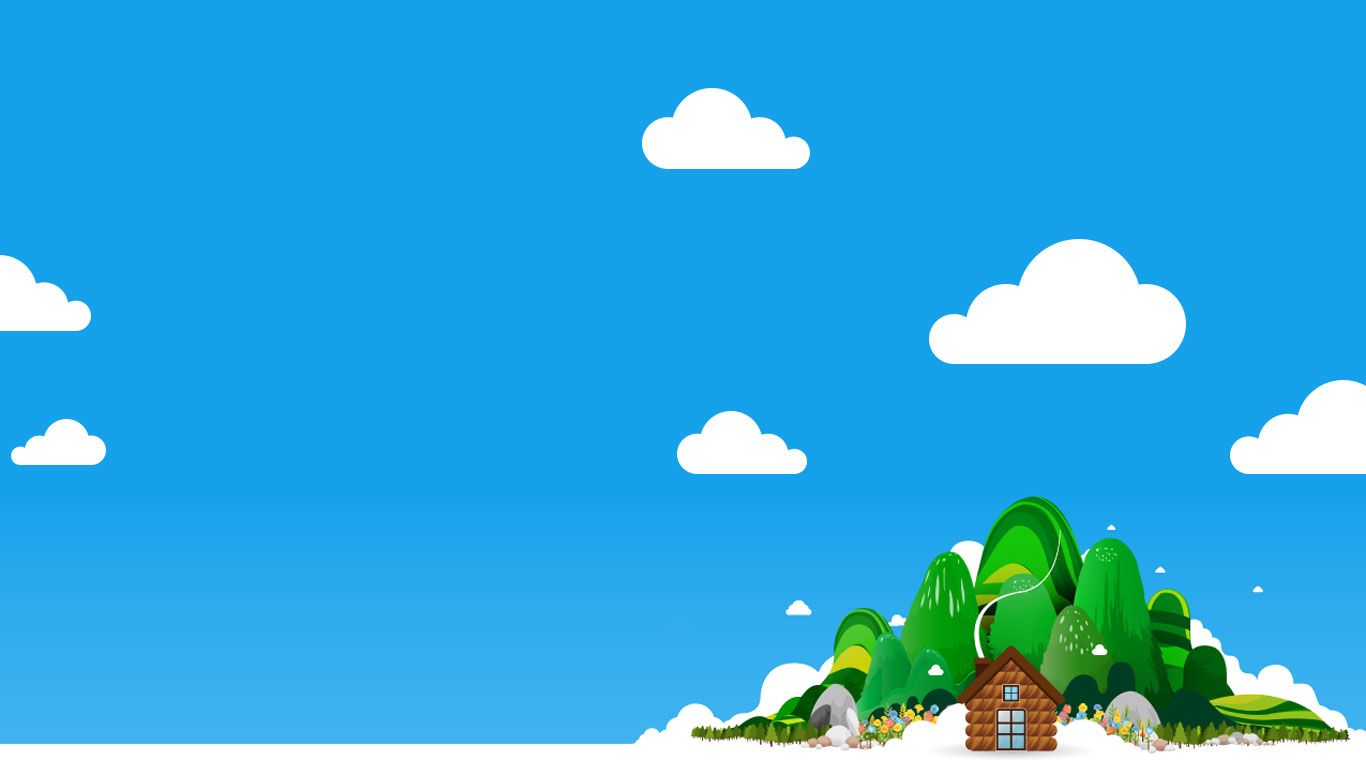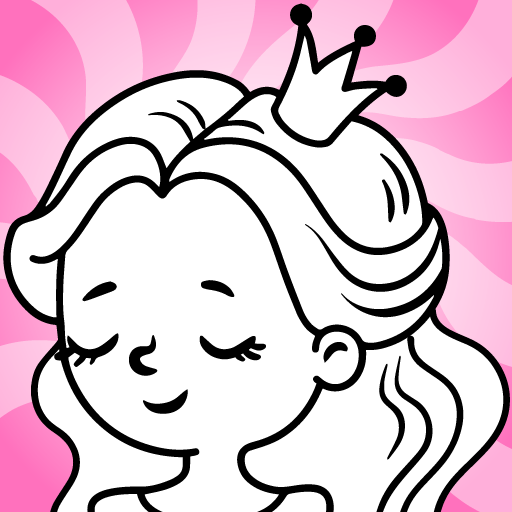The world is shrinking every day and not knowing how to communicate with people on the other side of the world can hurt you. In just about any business, you are bound to run into situations where knowing an extra language or two would come in handy. Customer service, cashiers, and even executives can benefit from learning a foreign language. For students, learning a second language is more than a great way to plan ahead, learning a second language can help trigger deeper learning in other areas of study.
With so many benefits to learning a second language, what are you waiting for? Android users can now start learning any number of foreign languages with the new Memrise app. Memrise uses proven scientific methods to help users understand, learn, and retain the information and words each day. Millions of users are already using Memrise to further their lives. Click the link above to join them today.