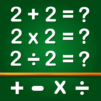Toddler games for 2+ year baby is an Educational game developed by GunjanApps Studios. BlueStacks app player is the best platform to play this Android game on your PC or Mac for an immersive gaming experience.
Visit the fantastic world inhabited by Ele, Mimi, Binny, and Leo. Fun educational games, minigames, and other kid-friendly entertainment options are just some of the ways that this site aims to keep babies and toddlers of all ages engaged and learning. Indulge in a one-of-a-kind educational app designed for kids aged 2 to 5.
Over fifty and some toddler games are included in this free baby games app. These games are perfect for 1-year-olds and will help them develop important skills like coordination, logic, and imagination.
Parents and educators work together to develop and refine the games’ educational features. Those as young as one or two, and even those in kindergarten, will enjoy it. Children of all ages will have a great time as they experiment with the various games and learn valuable skills like focus and observation, recall, and dexterity. An excellent choice for toddlers and preschoolers.
The app’s free toddler games are wonderful for the development and enjoyment of young children of both sexes. They can practice and perfect their motor skills, learn to distinguish between different colors and shapes, and develop their comprehension and attention span by playing baby games with basic storylines.
Download Toddler games for 2+ year baby on PC with BlueStacks and give your preschooler something to learn at home.