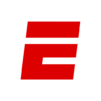The ultimate battle between good and evil continues with the official Star Wars Android app from Disney Entertainment. This new app is the best way for fans to connect to the world of Star Wars and keep up-to-date on all announcements, trailers, play exclusive games, and everything dealing with Episode VII: The Force Awakens. Choose to personalize your interface with light side, dark side, and even droid interfaces. Each one has its own unique design and characteristics. Much more than just a news app, the Star Wars app from Disney also provides a great deal of fun interactive content and media. For those fans that have wondered what the weather was like on Endor, Hoth, or any of a number of other planets, the Star Wars app has a five-day forecast feature complete with ‘Feels Like’ temperatures and weather reports.
Play on PC with BlueStacks or from our cloud
- Overview
- How to Play
Page Modified On: December 01, 2020
Play Star Wars App on PC or Mac
How to Download and Play Star Wars App on PC or Mac
Download and install BlueStacks on your PC or Mac
Complete Google sign-in to access the Play Store, or do it later
Look for Star Wars App in the search bar at the top right corner
Click to install Star Wars App from the search results
Complete Google sign-in (if you skipped step 2) to install Star Wars App
Click the Star Wars App icon on the home screen to start playing

The official Star Wars app from Disney Entertainment has a lot of cool features that work very well with your mobile devices. For most of the cool and interactive features like 3-D character unlocks and sharing GIFs and images, being able to use the Star Wars app on a much larger screen is very beneficial. This is where the new BlueStacks 4 player comes in handy. BlueStacks allows fans to download Star Wars on PC or Mac to be used and played whenever they want. Just follow along with the above video or simply click on the link above to begin your journey into a new world of gaming.
Much like the real technology in the Star Wars universe, smaller is not always better. When you play Star Wars on PC or Mac using the new BlueStacks 4 app, you will be able to truly immerse yourself into the vast world of Star Wars. Watch trailers full-screen or play games using your mouse and keyboard to avoid clumsy touchscreen controls.
Minimum System Requirements
With BlueStacks 5, you can get started on a PC that fulfills the following requirements.
Operating System
Microsoft Windows 7 or above, macOS 11 (Big Sur) or above
Processor
Intel, AMD or Apple Silicon Processor
RAM
at least 4GB
HDD
10GB Free Disk Space
* You must be an Administrator on your PC. Up to date graphics drivers from Microsoft or the chipset vendor.
Star Wars App - FAQs
- How to play Star Wars App on Windows PC & Mac?
Play Star Wars App on your PC or Mac by following these simple steps.
- Click on 'Play Star Wars App on PC’ to download BlueStacks
- Install it and log-in to Google Play Store
- Launch and play the game.
- Why is BlueStacks the fastest and safest platform to play games on PC?
BlueStacks respects your privacy and is always safe and secure to use. It does not carry any malware, spyware, or any sort of additional software that could harm your PC.
It is engineered to optimize speed and performance for a seamless gaming experience.
- What are Star Wars App PC requirements?
Minimum requirement to run Star Wars App on your PC
- OS: Microsoft Windows 7 or above MacOS 11 (Big Sur) or above
- Processor: Intel, AMD or Apple Silicon Processor
- RAM: Your PC must have at least 4GB of RAM. (Note that having 4GB or more disk space is not a substitute for RAM)
- HDD: 10GB Free Disk Space.
- You must be an Administrator on your PC.